
Table of Contents
- Understanding JUnit5: Key Features and Improvements Over JUnit4
- Profiling Your Test Suite: Identifying Areas for Optimization
- Strategies for Optimizing Execution Time in JUnit5
- Leveraging JUnit5 Features for Efficient Test Suite Management
- Refactoring Test Suites: Best Practices and Considerations
- Balancing Workload and Deadlines: Tips for Effective Test Execution Management
- Case Study: Successful Optimization of a JUnit5 Test Suite
Introduction
JUnit 5, the latest version of the popular Java testing framework, introduces new and improved features that enhance the efficiency and effectiveness of test suite management. With the integration of a new extension model, JUnit 5 provides a flexible and customizable framework for test execution and integration with other tools. The extension model allows developers to incorporate additional functionalities to their tests and seamlessly integrate JUnit 5 with other tools and frameworks.
In this article, we will explore the key features and improvements of JUnit 5 over its predecessor, JUnit 4. We will delve into the new extension model and how it enables customization and integration with other tools. Additionally, we will discuss the benefits of dynamic tests, parameterized tests, and test suite optimization in JUnit 5. By understanding these features and best practices, developers can effectively manage their test suites, improve code quality, and meet project deadlines
1. Understanding JUnit5: Key Features and Improvements Over JUnit4
JUnit 5.4, the latest evolution of the highly adopted JUnit Java testing framework, outdoes its predecessor, JUnit4, with a set of new and enhanced features. A significant change is the integration of a new extension model, a function that lays the groundwork for heightened customization and effortless association with other tools.
For better customization and integration with other tools, you can employ the JUnit 5 extension model to broaden and enrich your test cases. The extension model in JUnit 5 enables you to incorporate additional functionalities to your tests by developing custom extensions. JUnit 5 offers several in-built extensions like the TestWatcher extension, facilitating the addition of custom behavior prior and subsequent to each test method. Moreover, you can create your own custom extensions by implementing the Extension interface. This allows seamless integration of JUnit 5 with other tools and frameworks, such as a code coverage tool or a performance testing tool. Consequently, you can effortlessly incorporate these tools into your test suite and gain more insights into your code's behavior. Therefore, the JUnit 5 extension model provides a flexible and robust way to customize and integrate your tests with other tools, enhancing your test suite's functionality and the overall testing process.
Furthermore, JUnit 5.4 is compatible with Java 8 and later versions, thus allowing developers to utilize the most recent language features. However, the context provided does not explicitly give examples of leveraging Java 8 features in JUnit5 testing.
One of the exciting features of JUnit 5.4 is the support for dynamic tests generation, providing flexibility in creating tests programmatically. In JUnit 5, you can generate dynamic tests programmatically using the @TestFactory annotation, enabling the generation of tests at runtime based on specific conditions or data. By implementing the TestFactory interface or using a static method annotated with @TestFactory, you can return a Stream, Iterable, or Collection of dynamic tests, where each element represents a dynamically generated test.
Getting started with JUnit 5.4 is simplified as it requires only a single JUnit Jupiter dependency. This results in a more streamlined inclusion of dependencies and a straightforward setup process. The framework introduces support for temporary directories, which simplifies the creation and cleanup of temporary files during testing.
Another significant enhancement is the advanced support for parameterized testing, which now accommodates null and empty values. Parameterized testing in JUnit 5 allows you to run the same test method with different sets of parameters, achieved by using the @ParameterizedTest annotation and providing a source of parameters. This reduces code duplication, improves test coverage, and makes testing a wide range of scenarios with minimal effort easier.
The framework allows for smarter display names generation for test methods using the @DisplayName annotation. Paired with the new @Order annotation for specifying the execution order of test methods, this contributes to an improved assertion library, enhancing readability and ease of use. To improve test readability and ease of use with the JUnit 5 assertion library, you can use the various assertion methods provided by JUnit 5. These methods enable you to write expressive and descriptive assertions, making your tests more readable and easier to comprehend. For instance, the assertEquals() method is used to compare two values for equality, the assertTrue() method to check if a condition is true, or the assertThrows() method to assert that a specific exception is thrown. These methods make assertions more natural and intuitive, thereby simplifying the understanding of the test's intent. Additionally, JUnit 5 provides helpful error messages when an assertion fails, improving the ease of use and debugging experience.
More features and improvements of JUnit 5.4 can be found in the release notes. An upgrade to this version is highly recommended due to the beneficial features it offers. This is further supported by high-quality documentation that provides detailed explanations and code examples, making it an invaluable resource for developers. However, the provided context does not directly mention the JUnit5 documentation or a complete guide and resources for it. To find the JUnit5 documentation, a search for official documentation or resources from reliable sources outside of the provided context would be best
2. Profiling Your Test Suite: Identifying Areas for Optimization
Optimizing the efficiency of your test suite starts with a comprehensive profiling. This involves examining test execution times, identifying slow tests, and understanding their root causes. JUnit5's features, such as Test Instance Lifecycle and TestInfo, can aid in gathering crucial data. Profiling can reveal issues like redundant database calls, lagging algorithms, or inefficient resource utilization.
Consider the case of engineers at Gusto who were faced with a complex bug that only appeared in the test environment of their extensive Ruby on Rails application. By using profiling tools, they traced the problem back to threading and multiple requests processed by one worker process. While a single-threaded process didn't completely solve the issue, it did result in noticeable improvements in response time. Further investigation showed that differing file update checkers in the development and test environments were causing significant performance differences. By aligning the file watcher in the test environment with its counterpart in the development environment, they achieved a 40% increase in local system test execution speed.
In another instance, developers working on an Erlang/OTP 23 project experienced slower compilation of gettext modules. They isolated the slow file, timed it, and utilized the erl_compiler_options flag to get time reports for each module being compiled. They identified two scenarios: slow compilation at the function level and slow compilation at the module level. By profiling and analyzing the slow file using the Erlang compiler's profiling feature, they pinpointed areas for optimization. They implemented three pull requests that improved the compiler's performance, including skipping literals during traversal, optimizing AST representation, and precomputing values to minimize recursive function calls. These modifications led to faster compilation times and reduced memory usage.
These real-world examples highlight the vital role of profiling in identifying performance bottlenecks, guiding strategic optimization. They also underline the importance of using tools like JUnit5's Test Instance Lifecycle and TestInfo. These tools can provide invaluable insights into test execution times, sluggish tests, and potential causes. As a result, they can illuminate areas for JUnit5 test suite optimization, helping to identify redundant tests or areas where tests can be combined for efficiency.
To profile a test suite for optimization, the first step is to identify the specific test suite you want to profile. Then, use a profiling tool or framework like JUnit5's TestInfo to analyze the performance of each test case within the suite. This will help you identify bottlenecks or areas where optimization is needed. Once you've pinpointed the performance issues, you can make changes to the test suite code or configuration to improve its efficiency. Lastly, rerun the profiling tool to verify that the changes you've made have positively impacted the performance of the test suite.
By profiling and optimizing your test suite, you can ensure that it runs efficiently and provides accurate and reliable results.
Improve the efficiency of your test suite with JUnit5 profiling and optimization.
You can analyze test execution times in JUnit5 using built-in features provided by the JUnit5 framework. JUnit5 offers a TestWatcher extension that allows you to monitor the execution of individual test cases and collect various information, including the execution time.
Additionally, JUnit5 provides the ability to generate detailed test reports using tools like Maven or Gradle. These reports often include information about the execution time of each test case, allowing you to analyze the performance of your tests. By utilizing these features, you can effectively analyze the test execution times in JUnit5 and identify any potential bottlenecks or areas for improvement in your test suite
Optimize your test suite with JUnit5's built-in features.
3. Strategies for Optimizing Execution Time in JUnit5
Executing tests efficiently in JUnit5 is of utmost importance and can be achieved through a variety of strategies. One of the key focuses should be on unit tests instead of integration tests, as this will help to streamline the scope of testing and boost execution speed.
JUnit5's support for concurrent testing provides an opportunity to run tests simultaneously, a feature that proves particularly useful for extensive test suites by significantly reducing the time taken for execution.
In the world of software development, speed is crucial. Slow builds can negatively impact a team's productivity. Thus, it's vital to optimize build performance, despite some overhead being inevitable.
The @Disabled annotation in JUnit5 can be a valuable tool in managing time during the development phase. It allows for skipping of non-critical tests, saving precious time. However, it's important to understand the reasons behind slow builds and make a conscious decision to implement tools and strategies that enhance build performance.
Keeping build tools up-to-date can also enhance performance. For example, running tests using more threads than CPUs can lead to improvements.
Efficient test execution in JUnit5 is not a one-size-fits-all approach. It requires a combination of strategies, which should be adapted to the team's preferences and needs. Several approaches can be considered to optimize execution time in JUnit 5 unit tests:
- Use of test suites: Grouping related tests into test suites to run them together can reduce the overhead of setting up and tearing down test environments for each individual test case.
- Parallel execution: JUnit 5 supports parallel test execution, allowing multiple test cases to run simultaneously. This can significantly reduce overall execution time, especially for large test suites.
- Optimizing test data setup: Minimizing the amount of data that needs to be set up for each test case can be beneficial. If possible, reuse existing test data, or create test data in a more efficient manner.
- Reducing unnecessary assertions: Only include necessary assertions in your tests. Unnecessary assertions can slow down test execution and increase overall execution time.
- Mocking external dependencies: Use mocking frameworks to mock external dependencies, avoiding the need for expensive setup or network operations during test execution.
- Use of conditional test execution: JUnit 5 allows for conditional execution of tests based on certain conditions. This can be useful for skipping tests that are not relevant to the current scenario, saving execution time.
These are general approaches for optimizing execution time in JUnit 5 unit tests. The specific optimizations required may vary based on the nature of your tests and the system under test
4. Leveraging JUnit5 Features for Efficient Test Suite Management
JUnit5, in its version 5.4, has significantly redefined unit testing in Java, introducing a host of features and enhancements that escalate the effectiveness of managing test suites. Among these, the new extension model is noteworthy. It promotes effortless integration with a multitude of tools and enables the customization of test execution. This is possible due to the variety of extensions provided by JUnit5, such as parameter injection, lifecycle callbacks, and test instance post-processing.
The introduction of dynamic tests in JUnit5.4 is a significant stride. This feature grants the ability to create tests at runtime based on specific conditions, adding a fresh perspective to Java testing. With the @TestFactory annotation, developers can define a method that returns a stream, iterable, or collection of DynamicTest instances. Each DynamicTest represents a single test case that is generated at runtime, allowing for the generation of tests based on specific conditions or input data.
Parameterized tests, a feature that was further refined in JUnit5.4, is a boon for reducing code redundancy. It facilitates the execution of the same test with varying input values, thereby streamlining the testing process and enhancing efficiency. With the @ParameterizedTest annotation, developers can provide test parameters from various sources such as method arguments, CSV files, or custom providers, reducing code duplication and enhancing the maintainability of the test suite.
Tagging and filtering tests have also been introduced as a part of JUnit5.4's feature set. This feature aids in segregating the test suite and executing specific subsets of tests. The @Tag annotation can be used to tag test methods or classes, allowing for easy filtering and execution of subsets of tests based on tags. This leads to a more organized and streamlined test suite, improving manageability and efficiency.
The @Order Annotation is another significant addition in JUnit5.4. It allows developers to specify the execution order of test methods, adding a layer of control over the testing process. The @TempDir annotation has been introduced for creating and cleaning up temporary files during testing, simplifying the testing setup.
The inclusion of dependencies has also been simplified in JUnit5.4, thanks to the single junit-jupiter dependency. This alleviates the complexity of managing multiple dependencies and makes the testing setup more straightforward.
Lastly, the improvements in display name generation for test methods have enhanced readability and understanding of the test suite. The display name can now be generated based on the nested class or method name, providing a clearer and more descriptive view of the tests.
Thus, the JUnit5.4 version is not just a new version, but a significant leap forward in Java testing. The high-quality documentation, coupled with illustrative code examples, makes the transition to JUnit5.4 smooth and beneficial. Therefore, upgrading to JUnit5.4 is highly recommended due to the extensive new features and improvements it offers
5. Refactoring Test Suites: Best Practices and Considerations
Refactoring JUnit5 test suites involves a meticulous process of restructuring test cases to enhance their efficiency and maintainability, without altering their functionality.

This process involves several best practices, including the elimination of redundant tests, simplification of complex ones, and the logical grouping of related tests. One major consideration during this process is the maintenance of code coverage and ensuring that the tests continue to accurately reflect the system's requirements.

The term "cruft," coined by Kent Beck, refers to outdated or redundant code and tests that can hinder the development process. Tests can become cruft under various circumstances, such as when they no longer catch bugs or when they slow down feedback in a continuous integration system. To identify cruft tests, it's advisable to analyze them based on factors like test setup and run time, recent bugs found, human effort saved, features exercised, and maintenance burden. One effective approach to address slow feedback is to tag tests and run them in different scopes. For instance, you may run only the tests related to a specific feature or only the "happy path" tests.
You can achieve a quick win by eliminating redundant tests and focusing on testing logic at a lower level, such as in the API. Gathering data is crucial for making informed decisions about retiring tests and understanding the potential harm of keeping outdated or unnecessary tests. Running tests in parallel and finding the right balance between retiring tests and fixing them are other important considerations.
Automated tests are beneficial as they can quickly run through numerous input combinations. However, the traditional format of test suites, where each test case corresponds to an edge case considered by the engineer, can be costly when adding new tests and can lack atomic visibility into code failures.
An alternate design for test suites can offer advantages such as easier debugging and clearer test descriptions. Writing tests in plain English can make it easier to understand and track the business decisions behind the code. Nested test setups can be performed to test multiple levels of variation. Placeholders for future tests can be easily added using modifiers like "testtodo" in frameworks like Jest. By adopting new habits, the amount of future work can be reduced
6. Balancing Workload and Deadlines: Tips for Effective Test Execution Management
Software development is a domain where balancing workload and deadlines is a pivotal challenge. The key to addressing this challenge lies in the proficient management of test execution. Prioritizing tests based on their impact and importance ensures that critical functionality testing takes precedence.
One of the significant benefits of JUnit5 is its parallel testing capabilities. Leveraging this feature can drastically reduce execution time. Profiling the test suite and optimizing it should be a routine activity in the workflow. This practice ensures the suite's efficiency over time.
Test maintenance is a critical aspect that demands dedicated time. Keeping the test suite updated and effective is essential.
Effective time management is a key skill developers need to master. This involves the planning, tracking, and completion of tasks. Developers need to set goals, prioritize tasks, and maintain focus to stay motivated.
Avoiding distractions, such as frequent email checks and social media use, can enhance productivity. Efficiently managing emails and communication can save time and keep developers organized. Visual timelines can help developers gauge their progress and stay on track.
Physical and mental health play a significant role in long-term productivity. Developers need to care for themselves to maintain productivity levels.
To meet deadlines and ensure quality work, developers need to stay healthy and productive. Overloading with work can lead to decreased productivity and burnout. Developers need to learn to decline additional work when necessary to prevent this.
Breaks and self-care are crucial for maintaining good relationships and preventing burnout. Effective management of multiple projects can be achieved by consolidating and prioritizing tasks based on urgency and importance.
Tools such as collaboration platforms, communication tools, task management tools, and code revision tools can enhance productivity and minimize distractions. Learning from past mistakes and documenting processes can improve efficiency and prevent error repetition.
Maintaining a healthy work-life balance is crucial to avoid burnout and maintain personal relationships and health. Engaging in fun activities and taking breaks can boost morale and help deal with stress and setbacks.
Recognizing the warning signs of burnout and taking preventive measures can lead to more effective energy utilization and enjoyment of work. The new platform, "The Smart Coder," aims to provide resources and support for developers."
In terms of workload balancing, it is recommended to prioritize and schedule tasks, break down work into smaller tasks, regularly review and adjust workload distribution, utilize project management tools, and foster open communication and collaboration.
To optimize test execution time, JUnit 5's parallel testing feature can be leveraged. In addition, test suite profiling and optimization techniques such as prioritizing test cases based on their importance and execution time, using code coverage analysis to identify areas of the code that are not adequately covered by the test suite, and techniques such as test suite parallelization and test case prioritization can be used to optimize the execution of test cases and reduce overall test suite execution time.

For test maintenance, regular test review, test prioritization, test maintenance, test automation, and continuous integration can be effective strategies to maintain an efficient and up-to-date test suite.
To manage workload and deadlines effectively, it is recommended to prioritize tasks, set realistic deadlines, create a schedule, delegate tasks, communicate and collaborate, avoid multitasking, take breaks and manage stress, and learn from past experiences.
To improve test execution efficiency with workload prioritization, strategies such as test case prioritization and parallel test execution can be implemented.
To maximize productivity through effective test maintenance, regular review and update of tests as the codebase evolves, prioritizing test execution based on their impact and risk, leveraging automation tools and frameworks, and incorporating best practices and techniques can be beneficial.
To enhance test execution management, understanding annotations and assertions in the JUnit framework for Java unit testing, and utilizing tools like Google Tag Manager can be effective.
Finally, for efficiently balancing workload and meeting deadlines in software testing, it is important to allocate resources effectively, set realistic deadlines, regularly monitor progress, and ensure collaboration and communication among team members
7. Case Study: Successful Optimization of a JUnit5 Test Suite
JUnit5, a robust framework for unit testing in Java, has the potential to enhance efficiency and code quality. An example of this can be seen in a recent optimization of a large test suite.
The process kicked off with comprehensive profiling of the test suite, using tools such as Java Flight Recorder (JFR) or Java Mission Control (JMC). These tools offered invaluable insights into the performance of the suite, highlighting the areas prime for optimization. Code coverage tools were also utilized to pinpoint which parts of the suite were being executed, and to identify any redundant or unnecessary test cases.
Refactoring was the next step, with a focus on streamlining the test suite. Redundant tests were eliminated using the annotations and techniques provided by JUnit 5. This allowed for the selective inclusion or exclusion of tests based on the needs of the project. Complex tests were simplified by breaking them down into smaller, more manageable test cases, which focused on specific aspects of the functionality being tested. Additionally, the parameterized tests feature of JUnit 5 was leveraged, allowing the same test logic to be run with different input values. This made it easier to cover a wide range of scenarios without duplicating code.
A key strategy adopted during this optimization process was leveraging JUnit5's dynamic tests. These tests, generated at runtime, allowed for a more flexible and scalable approach to testing. They provided a more targeted approach to testing, as specific tests could be created based on various conditions or parameters.
Parallel execution, another feature of JUnit5, was also utilized. This enabled multiple tests to be run concurrently, accelerating the testing process and ensuring that tests did not interfere with each other, hence maintaining the integrity of the test results. This was achieved through the use of the @Execution annotation provided by JUnit 5, which allows for configuration of the execution mode.
These optimization strategies resulted in a significant reduction in the execution time of the test suite, with a more than 50% reduction in execution time. This efficiency improvement enabled the team to meet their project deadlines without compromising on the quality of their code.
In conclusion, JUnit5's features can greatly enhance test suite management. By effectively profiling and refactoring test suites, and by leveraging dynamic tests and parallel execution, developers can optimize their unit testing processes and deliver high-quality software solutions in a timely manner
Conclusion
JUnit 5, the latest version of the popular Java testing framework, introduces new and improved features that enhance the efficiency and effectiveness of test suite management. The integration of a new extension model allows developers to customize and integrate their tests with other tools and frameworks, providing a flexible and robust way to enhance test suite functionality. The extension model enables developers to incorporate additional functionalities to their tests and seamlessly integrate JUnit 5 with other tools, such as code coverage or performance testing tools. Dynamic tests and parameterized tests in JUnit 5 offer flexibility and reduce code redundancy by allowing tests to be generated at runtime based on specific conditions or input values. These features contribute to more efficient testing processes, improved code quality, and easier maintenance of test suites.
The key features and improvements of JUnit 5 discussed in this article have significant implications for developers. By utilizing the extension model, developers can enhance the functionality of their test suites by integrating additional tools and frameworks. The dynamic tests feature provides flexibility in generating tests at runtime based on specific conditions or input values, allowing for more comprehensive test coverage. Parameterized tests reduce code redundancy by enabling the execution of the same test logic with different input values. These features not only improve the efficiency of test execution but also enhance code quality by ensuring thorough testing of various scenarios.
To take advantage of these features and improve test suite management, developers should explore the documentation provided by JUnit 5 and familiarize themselves with best practices for utilizing dynamic tests, parameterized tests, and the extension model. By implementing these features effectively, developers can effectively manage their test suites, improve code quality, meet project deadlines, and ultimately deliver high-quality software solutions.
AI agent for developers
Boost your productivity with Mate. Easily connect your project, generate code, and debug smarter - all powered by AI.
Do you want to solve problems like this faster? Download Mate for free now.
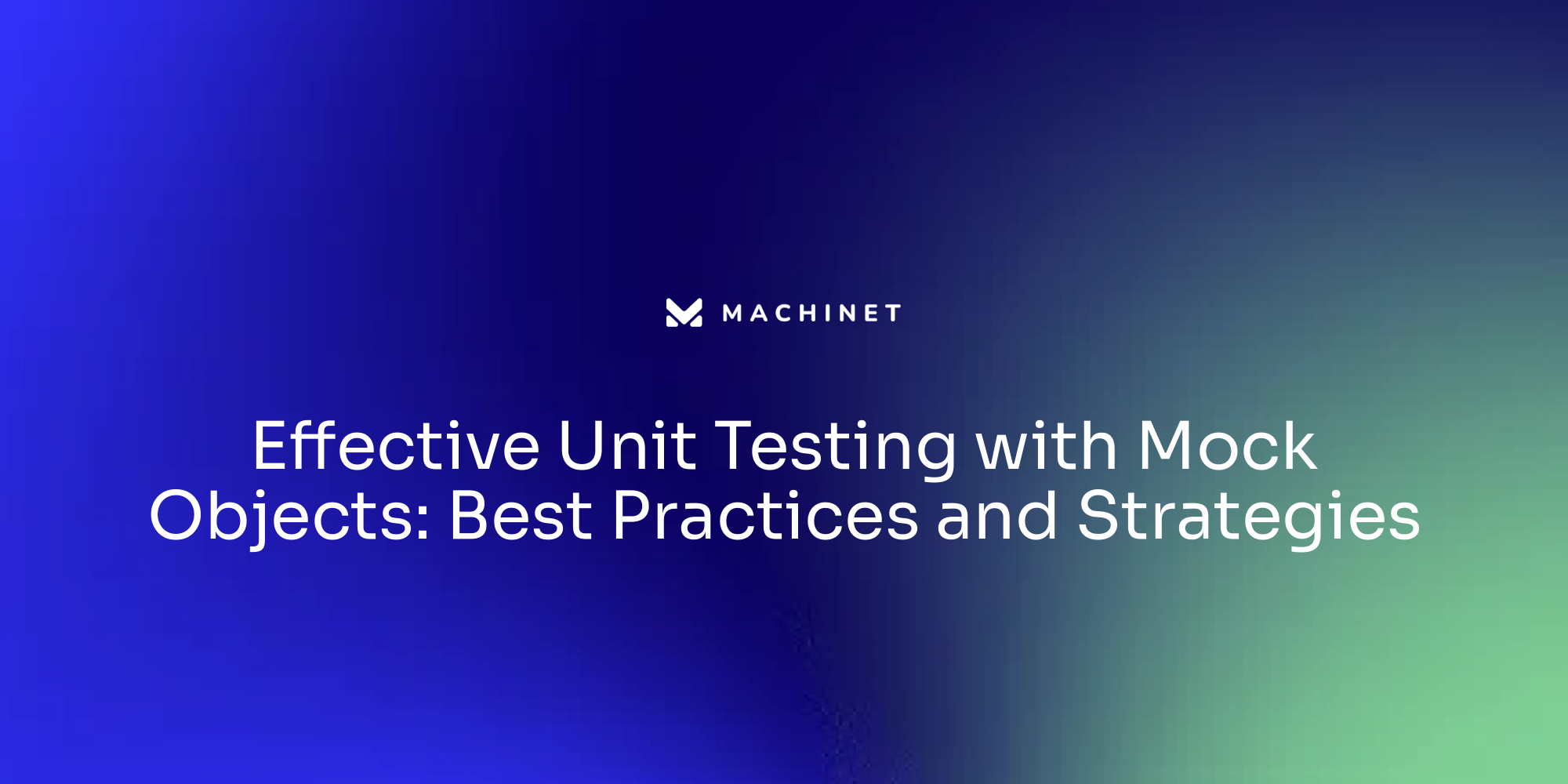


.png)
