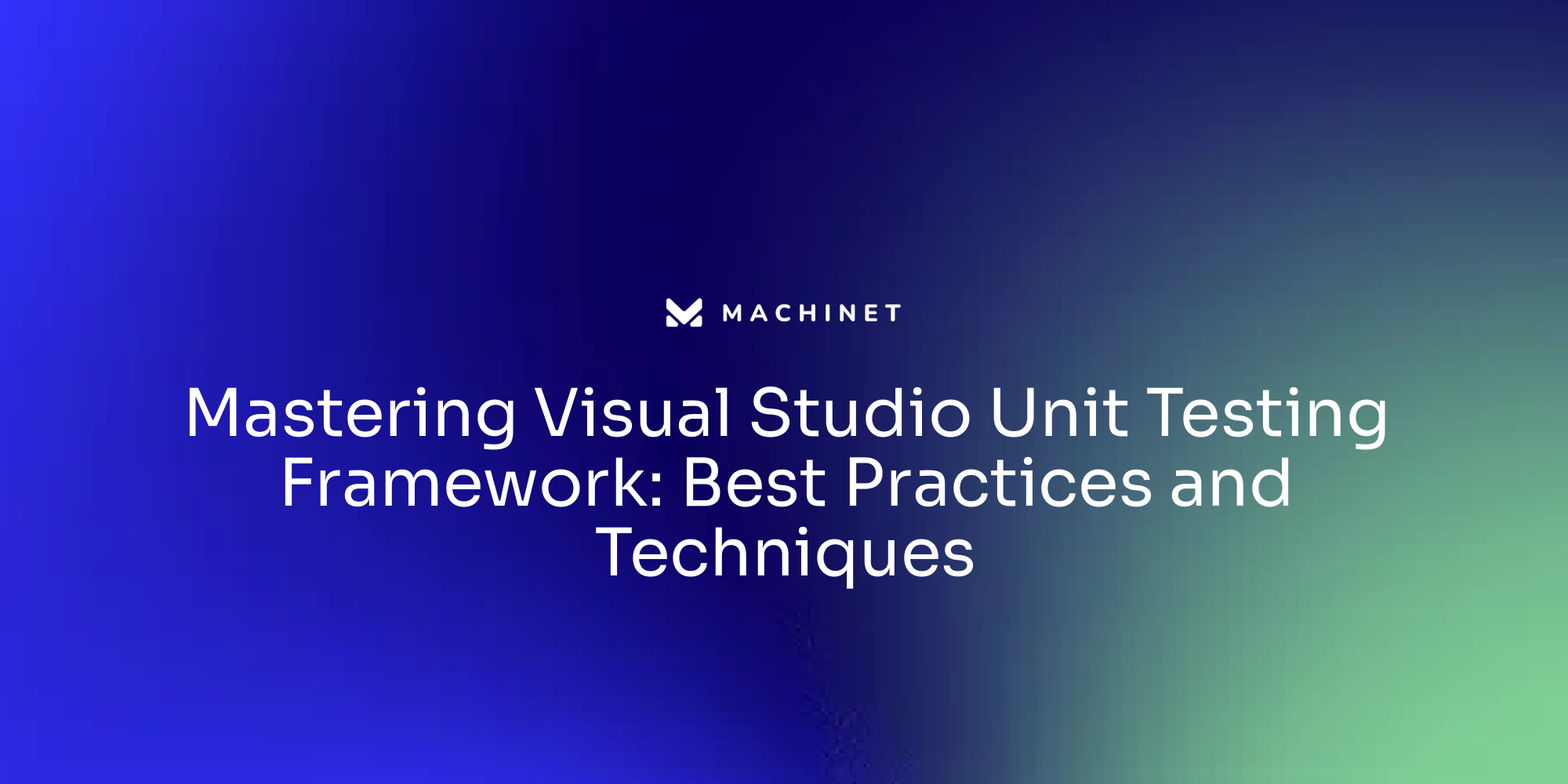Table of Contents
- Understanding the Importance of Code Review in Software Testing
- Key Features of Effective Code Review Tools
- The Intersection of Code Review and Unit Testing Automation
- How Code Review Tools Contribute to Test Quality Enhancement
- Case Study: Successful Implementation of Code Review Tools for Improved Test Quality
- Strategies for Choosing the Right Code Review Tool for Your Organization
- Overcoming Challenges in Integrating Code Review Tools into Existing Unit Testing Processes
- Future Trends: The Evolving Role of Code Review Tools in Automated Unit Testing
Introduction
Code review is a critical aspect of software development that plays a pivotal role in enhancing code quality, minimizing software failures, and fostering collaboration among developers. The integration of code review tools into the software testing process has proven to be an effective strategy for improving test quality and ensuring adherence to coding standards. In this article, we will explore the importance of code review in software testing and the key features of effective code review tools. We will also delve into real-world case studies that highlight the successful implementation of code review tools and strategies for choosing the right tool for your organization. Finally, we will discuss the challenges and future trends in integrating code review tools into existing unit testing processes, and how these tools are evolving with advancements in AI and machine learning technologies. By understanding the significance of code review and utilizing the right tools, organizations can enhance code quality, reduce technical debt, and deliver robust and reliable software applications
1. Understanding the Importance of Code Review in Software Testing
Code reviews hold a vital position in software testing. It's a systematic procedure involving a thorough examination of the source code with the objective to detect and rectify any discrepancies that might have initially slipped past the development phase. Code reviews aim at enhancing code quality, optimizing software functionality, and minimizing the probability of software failure. The practice also fosters knowledge interchange among developers, thereby enhancing team collaboration and software design.
In the realm of software development, code reviews have proven to be an effective strategy for defect reduction. For developers, understanding the reasons behind a program's functionality is crucial to ensure its reliability. This understanding can be achieved through various methods. Writing code comments and employing a debugging technique known as rubber duck debugging are among these methods. Rubber duck debugging involves explaining the logic of the program, step-by-step, to an imaginary partner or object. This practice aids in bug identification and makes the code more comprehensible.
The code review process is not solely about gatekeeping but also about ensuring the understandability of the code. During the review process, reviewers should focus on comprehending the code and ask for clarifications if required. Authors can make their code easier to comprehend by providing context, using code comments, and explaining the problem and its solution clearly.
Contrary to objections to code comments, such as the idea of self-documenting code or concerns about comments becoming obsolete, comments do hold value. They provide important higher-level context and can be updated along with the code. Therefore, code reviews play a pivotal role in improving software quality and maintainability.
To further streamline the code review process, there are tools available which can automate this process. For instance, tools for C# like ReSharper, SonarQube, and Crucible can facilitate the process by automating the detection of potential issues. Making use of these tools can save developers time and effort, allowing them to focus more on the creative aspects of software development.
Moreover, conducting effective code reviews is an integral part of the software development process. It helps identify bugs, improve code quality, and ensure adherence to coding standards. Here are some strategies for conducting effective code reviews:
- Clearly define the objectives: Understand the purpose, focus areas, and desired outcome of the code review before starting the process.
- Establish a code review process: Set up a systematic process for conducting code reviews. This may include assigning a dedicated code reviewer, setting a timeline for completion, and defining the review criteria.
- Review small chunks of code: Break down large pieces of code into smaller chunks for a more focused and detailed review.
- Provide constructive feedback: Be constructive and specific when providing feedback. Clearly identify any issues or areas for improvement and suggest possible solutions or alternatives.
- Encourage collaboration: Foster a positive environment and promote learning and growth by encouraging open discussions and allowing the author of the code to explain their thought process.
- Follow coding standards and best practices: Use coding standards and best practices as a reference during code reviews to ensure consistency and maintainability of the codebase.
- Document the review process: Document the findings, decisions, and feedback provided during the code review process. This serves as a reference for future reviews and helps track the progress of code improvements.
In summary, code review is a critical aspect of software testing that helps maintain code quality, enhances software performance, and reduces the risk of software failure. It fosters knowledge sharing among developers, leading to improved team collaboration and software design. The use of code review tools can further streamline this process, making it more efficient and effective
2. Key Features of Effective Code Review Tools
The landscape of code review tools is abundant with features that significantly enhance the code review process. Automated code analysis, for instance, is a common feature that uncovers code smells, bugs, and security vulnerabilities, thereby elevating the quality of the code. However, it's not solely about automated analysis. These tools are also designed to foster collaboration within the team. Features such as inline comments and discussion threads enable team members to communicate effectively during the review process.
For C# developers, tools like ReSharper, SonarQube, and Visual Studio's built-in code review features come into play. They not only provide static code analysis and code metrics but also suggest automated code review. This helps developers identify and address potential issues in their code, leading to better overall software quality.
Moreover, the integration capabilities of these tools with other development tools streamline the workflow, enhancing efficiency. ReSharper, SonarQube, NDepend, and Visual Studio's built-in Code Analysis are popular tools that can identify code smells in C# code. They provide features like code inspections, code metrics, and automated code reviews, which help developers identify and address code smells efficiently.
Bug detection is another crucial aspect of code review. Tools like ReSharper, Microsoft Code Analysis, and SonarQube analyze the code for potential bugs, vulnerabilities, and coding errors. Their features such as static code analysis, code inspections, and automated testing help developers catch bugs early in the development process.
In the context of security, there are various vulnerability detection tools available for C# code. SonarQube, Veracode, Fortify, Checkmarx, and ReSharper are some of the tools that can help identify potential security issues in your code and provide recommendations on how to mitigate them.
Therefore, when choosing a code review tool, it is essential to consider not only its basic features but also its extended capabilities and compatibility with various languages, projects, and frameworks. By integrating these tools into your development process, you can significantly improve the quality and maintainability of your code
3. The Intersection of Code Review and Unit Testing Automation
Enhancing the software quality is a prime focus in the software development process. This can be achieved by integrating code review tools into unit testing processes. This integration not only ensures that the code functions as expected but also upholds the best coding standards and practices. The result is the creation of robust and dependable software applications.
The code review process, though critical, can be time-consuming. However, the introduction of integrations such as Travis CI, CircleCI, Jest, Codecov, SonarQube/SonarCloud, Codesee Review Maps, and GitHub Actions can help streamline the process. Continuous integration tools like Travis CI and CircleCI automate code review by running checks on every new pull request, thus saving time and resources.
The importance of test coverage and unit tests in preventing regressions and maintaining the optimal state of the codebase is undeniable. Tools like Jest and Codecov compile code coverage results and enforce specific code coverage thresholds, providing a safety net against potential errors.
Static analysis checkers such as ESLint and SonarQube/SonarCloud provide valuable insights and help identify code smells, code complexity, code duplication, and security issues. Codesee Review Maps offers a visualization of codebase changes, aiding reviewers in understanding the impact of code changes on the application.
GitHub Actions, a versatile tool, can be used for various automation tasks in the code review process, including running unit tests. As it is free for public repositories, it offers a cost-effective solution for automating various code review tasks.
When effectively utilized, these tools and integrations can significantly enhance the efficiency and effectiveness of code reviews. As a result, developers can focus on enhancing code quality and delivering robust and reliable software products. This integration ensures the code functions as expected and adheres to coding standards and best practices, leading to the development of more robust and reliable software products.
Automating the code review process through continuous integration and continuous delivery (CI/CD) pipelines, which include code review stages, can ensure that the code is reviewed and analyzed for issues as part of the unit testing process. Real-time feedback and suggestions are provided by code review tools that integrate directly with the development environment or version control system. These tools also generate reports and metrics that can be used to track code quality and identify areas for improvement.
Code review tools for unit testing automation, such as SonarQube, FindBugs, PMD, and Checkstyle, offer features like static code analysis, code metrics, and rule enforcement. These features assist in identifying issues, improving code quality, and ensuring that unit tests are thorough and effective.
Challenges in maintaining code quality, ensuring proper test coverage, and managing the time and resources required for these activities are common. However, solutions like establishing code review practices and guidelines within the development team and adopting automated testing tools and frameworks can help streamline the unit testing process and improve test coverage.
In summary, integrating code review tools into the unit testing process can help enhance code quality and reduce the likelihood of introducing bugs or other issues. By automating the code review process or using tools that integrate directly with the development environment, developers can streamline the code review process and ensure that it is an integral part of the unit testing workflow
4. How Code Review Tools Contribute to Test Quality Enhancement
Code review tools offer immense value in reinforcing test quality. These tools automate the process of identifying potential issues, thereby mitigating the risk of bugs making their way to the production stage. They also promote a collaborative environment where team members can share knowledge and suggestions to enhance test cases. Furthermore, they generate metrics and reports that help teams keep track of their progress and identify areas that need improvement. For C# developers, using code review tools that support this language can lead to more precise and efficient reviews.
Among these tools, CodeItRight is notable. It provides immediate feedback on code reviews while developers are in the middle of their tasks. By running automated review rules in the background, it highlights code violations in real time, helping developers adhere to Microsoft's guidelines and best practices for code conventions.
The standout feature of CodeItRight is its automatic code refactoring, which allows developers to effortlessly improve and tidy up their code. The tool can be tailored according to individual standards, with the capability to create unique rules. It also filters warnings based on their severity, enabling developers to focus on the most significant issues.
CodeItRight streamlines code reviews by automating them, saving valuable time and fostering team collaboration. It aids in maintaining consistent code across the codebase, even when different team members are working on separate sections. Developers can create custom rules using the SDK and use code metrics to understand the complexity and quality of their code.
Moreover, CodeItRight can be integrated into continuous integration workflows, acting as a quality controller for code. It comes with reporting features that monitor progress and generate reports on code violations and metrics. Its seamless integration with Visual Studio allows developers to analyze and modify their code within the IDE.
CodeItRight is available in different editions - Standard, Enterprise, and Personal, catering to different team sizes and needs. It is praised for its adaptability to user's coding standards and its ability to provide immediate context-driven suggestions. It enhances efficiency by automating code refactoring and identifying code smells. It can be invoked from the command line and permits users to customize exclusion lists and severity thresholds.
Finally, CodeItRight provides well-structured review results reports and allows users to generate specific violation reports using custom profiles. It offers a free trial and is available for purchase, making it a comprehensive tool for enhancing code and test quality."
However, it should be noted that there are other code review tools available that are also worth considering. For instance, ReSharper, SonarQube, and Roslyn Analyzers are popular static code analysis tools that can automatically analyze your code for issues like coding standards violations, potential bugs, and performance optimizations. You can also set up continuous integration and continuous deployment (CI/CD) pipelines using tools like Jenkins or Azure DevOps, which can automatically trigger code reviews and provide feedback on code quality. Tools like Crucible or Gerrit allow developers to review each other's code and provide feedback within the development environment.
In conclusion, while CodeItRight offers a wealth of features, the choice of a code review tool should be based on the specific needs and requirements of the development team
5. Case Study: Successful Implementation of Code Review Tools for Improved Test Quality
Cisco Systems, a global leader in networking technologies, along with SmartBear Software, a pioneer in software quality tools, embarked on an ambitious peer code review initiative, setting a new precedent for such endeavors. This unprecedented undertaking leveraged the Collaborator tool from SmartBear, engineered to optimize and enrich the code review process. The project entailed a meticulous review of 32 million lines of code over a ten-month period, marking it as the largest publicly disclosed case study of its kind.
By integrating Collaborator into Cisco's code review procedure, the frequency and quality of code reviews saw significant enhancement. Collaborator’s seamless amalgamation with Cisco's internal defect tracking system expedited the review process, saving invaluable time for the company's developers. The user-friendly interface of Collaborator, along with its direct integration with the version control system Perforce, greatly simplified the code review process for the team.
The improved code review process led to substantial enhancements in code quality, not just in terms of defect reduction, but also in the overall structure and maintainability of the code. The positive impact of Collaborator on Cisco's code review process highlights the significance of integrating effective code review tools in the software development lifecycle.
In another instance, Heart Test Laboratories, a medical technology firm, implemented Collaborator to expedite the code review and testing process for their heart disease screening tool, MyoVista. The company identified a requirement for a reliable and efficient code review solution to ensure the quality of their application. The deployment of Collaborator drastically cut down the projected code review timeline, from three months to just three weeks.
Collaborator's comprehensive review tracking, efficient feedback mechanism, and seamless integration with Jira, a widely-used issue tracking system, were instrumental in accelerating the code review process. The tool also fostered better collaboration among dispersed teams, which was vital for Heart Test Laboratories, given the complexity of MyoVista's development.
The employment of Collaborator not only sped up the code review process but also remarkably enhanced the quality of the code, ultimately leading to improved functionality of MyoVista. These improvements underscore the transformative impact that effective code review tools can have on the software testing process, emphasizing their critical role in enhancing test quality.
To further improve code quality, developers can follow best practices and utilize tools that support code review processes. These tools enable developers to collaborate effectively, provide feedback, and ensure the quality of the codebase. Some popular code review tools include GitHub, GitLab, Bitbucket, Phabricator, and Crucible. When integrating code review tools, it is important to consider factors such as team collaboration, integration with existing development tools, and scalability. Developers should choose a tool that aligns with their specific requirements and enhances the overall software development process.
Automating code review for improved collaboration can be achieved by using tools and techniques that streamline the review process. These tools can help identify issues and provide feedback to developers, enabling them to make necessary improvements. By automating code review, teams can save time and effort, as well as ensure consistent adherence to coding standards and best practices. This can lead to better collaboration among team members and ultimately improve the overall quality of the codebase
6. Strategies for Choosing the Right Code Review Tool for Your Organization
The journey of choosing an ideal code review tool for your organization involves evaluating multiple factors. Primarily, compatibility with the chosen programming language, in our case, C#, is crucial. Additionally, assessing the tool's ability to blend smoothly with your existing development tools and the extent of its features is key.
Considerations should also include the tool's scalability to ensure it can manage the growth of your team. Additionally, the cost of the tool and the return on investment it provides are significant factors to evaluate.
There are several code review tools available, each offering unique features. For instance, GitHub provides lightweight code review facilities allowing reviewers to comment on specific lines, leave general comments, and approve or request changes.
Contrarily, Review Assistant, a plugin for Visual Studio, enables developers to request or respond to code reviews without leaving the IDE. Gerrit, a free and open-source code collaboration tool, supports Git and allows for code discussions and reviews. Crucible, an Atlassian product, supports multiple version control systems and provides flexibility in initiating formal or lightweight review processes.
LinearB aims to enhance code quality and expedite development times by eliminating idle pull requests and providing metrics and improvement tracking.
The selection of the right tool should not just be influenced by the current needs of the team but also by the future growth and development of the team. It is crucial to consider tools that offer scalability and can support the team as it expands.
The cost of the tool and the value it adds to the organization should also be evaluated. It is critical to ensure that the tool offers a good return on investment. This can be measured by the efficiency and effectiveness it adds to the code review process, the bugs it helps identify and rectify, and the improvements in code quality it facilitates.
For C# projects, popular code review tool options include ReSharper, SonarQube, Visual Studio Code Review, Crucible, and GitHub Pull Requests. ReSharper, a widely used code analysis and code review tool for C#, provides features like code inspections, code navigation, and refactoring tools to enhance code quality and maintainability. SonarQube, an open-source platform, offers code review and static analysis for C# and other programming languages. It provides a comprehensive set of rules and metrics to identify code smells and potential bugs. Visual Studio, the integrated development environment (IDE) by Microsoft, also offers built-in code review features. It allows developers to leave comments, suggest changes, and track code review status within the IDE. Crucible, a code review tool by Atlassian, supports C# and other programming languages. It provides features like inline commenting, code diff visualization, and integration with popular version control systems. If you are using GitHub for version control, the Pull Requests feature can be used for code review. It allows developers to create review requests, add comments, and discuss code changes before merging them into the main codebase.
However, it's worth noting that code review tools are designed to streamline the review process and improve code quality. Yet, the tool alone cannot guarantee these results. The right use of the tool, along with a well-planned and executed code review process, will ultimately lead to improved code quality and reduced technical debt
7. Overcoming Challenges in Integrating Code Review Tools into Existing Unit Testing Processes
The incorporation of code review tools into existing unit testing workflows can pose a set of unique challenges. These can include the hesitation of team members to adopt new methods, the steep learning curve attached to mastering these new tools, and the potential for these novel tools to disrupt current workflows. However, with the right approach, these challenges can be effectively managed.
Code review is an essential component of software development, albeit a potentially time-consuming one. The introduction of certain tools and integrations, such as those provided by GitHub, can significantly streamline the code review process, making it more efficient. Continuous Integration (CI) tools like Travis CI and CircleCI can automate the code review process by running automated checks on new pull requests, thereby reducing the manual workload.
Ensuring test coverage and unit tests are essential for preventing regressions and maintaining the good state of the codebase. Tools like Jest and Codecov can assist in collecting code coverage results and enforcing coverage thresholds.
Static analysis tools such as SonarQube and SonarCloud can provide additional insights and identify issues such as code smells, code complexity, code duplication, and security threats. Visualizing codebase changes and their impact on upstream and downstream dependencies can be achieved using tools like Codesee Review Maps, which simplify the review of pull requests.
GitHub Actions is another powerful tool for automating various aspects of code review, including running unit tests. It has a marketplace where open-source actions can be found and utilized in projects.
Tyler Hawkins has pointed out that these tools and integrations can significantly improve the code review process and automate various aspects of it. He emphasizes that continuous integration helps keep the master branch in good shape, and that tests are important to help prevent regressions.
To overcome the challenges associated with the integration of new tools into existing workflows, it's essential to provide adequate training and support for team members, introduce the new tool in a gradual manner, and ensure that it integrates seamlessly with existing tools and processes.
Tools such as GitHub, Review Assistant, Gerrit, and Crucible can help structure a balanced review process. For instance, GitHub offers robust, lightweight code review facilities, allowing reviewers to comment on specific lines, leave general comments, and approve or request changes. Review Assistant, a Visual Studio plugin, allows developers to request or respond to code reviews without leaving the IDE, supporting multiple version control systems. Gerrit, a free and open-source tool, allows for code collaboration and discussion during code reviews, and Crucible, a code review tool by Atlassian, supports multiple version control systems and offers flexibility in starting formal or lightweight review processes.
The integration of code review tools into existing unit testing processes can present challenges, but with a strategic approach and the use of appropriate tools, these challenges can be effectively overcome. The benefits of integrating code review tools with unit testing include improved code quality, increased productivity, and reduced likelihood of bugs and errors. To achieve this, it is essential to communicate these benefits to the team, involve them in the decision-making process, provide proper training and support, and implement the integration in a gradual manner. This approach can help overcome resistance to change, ensure a smooth transition, and ultimately lead to faster development cycles and higher overall code quality
8. Future Trends: The Evolving Role of Code Review Tools in Automated Unit Testing
The progression of code review tools, particularly in automated unit testing, is set for substantial transformations, driven by rapid advancements in artificial intelligence (AI) and machine learning technologies. These advancements are expected to provide these tools with superior capabilities and deeper insights, marking a significant shift from merely identifying potential issues in the code to providing more precise and customized feedback.
A prime example of this evolution can be seen in tools such as SonarQube, CodeClimate, and DeepCode. These AI-integrated code review tools use advanced algorithms to analyze and provide insights on code quality and the effectiveness of unit tests. They help in identifying potential bugs, code smells, and areas in the unit test coverage that require improvement, thereby aiding developers in writing more robust and efficient tests.
The integration of AI in code review tools is not limited to bug detection and code enhancements. It encapsulates a multitude of functions, such as preventing single points of failure, promoting teamwork, and facilitating knowledge sharing among developers. These tools, while streamlining the process of code reviews, are not intended to replace human intervention entirely. They serve as a valuable aid in decision-making, enhancing the efficiency and effectiveness of human reviewers.
Code review tools are becoming smarter and more adaptable, thanks to machine learning techniques. They can continuously learn from patterns in code and provide increasingly accurate recommendations over time. This learning-based approach is set to significantly improve the maintainability of code, saving developers valuable time and effort in identifying and fixing issues, and leading to higher code quality and productivity.
Tools like diff tools, which currently play a significant role in code reviews, are also expected to evolve. The future iterations of these tools are expected to offer enhanced parsing and comparison capabilities, providing more precise information to reviewers. The potential improvements include the ability to hide irrelevant changes, group related changes together, and offer options for reviewing refactorings separately.
Integration of code review tools with other development tools is another important aspect of modern software development. Tools like GitHub's code review feature, Bitbucket's pull request functionality, and tools like Crucible and Review Board allow developers to review code, leave comments, and suggest changes within the context of their existing development tools. This integration promotes collaboration and ensures that code is thoroughly reviewed and tested before being deployed, leading to improved code quality and faster development cycles.
Despite these technological advancements, the importance of manual reviews persists. The combination of AI-augmented tools and human expertise is what truly elevates the quality and reliability of code reviews. It is imperative for software professionals, including C# developers, to stay updated with these trends to fully leverage the capabilities of code review tools, thereby enhancing test quality. The future of code review tools in automated unit testing looks promising as they continue to enhance the efficiency and effectiveness of the software development process
Conclusion
Code review is an essential aspect of software testing that plays a crucial role in improving code quality, minimizing software failures, and fostering collaboration among developers. By integrating code review tools into the software testing process, organizations can enhance test quality, ensure adherence to coding standards, and reduce technical debt. The use of code review tools not only automates the detection of potential issues but also promotes knowledge sharing and team collaboration. With advancements in AI and machine learning technologies, code review tools are evolving to provide more precise and customized feedback, leading to improved code quality and efficiency.
In conclusion, code review is a critical practice for enhancing software quality and maintaining robust and reliable software applications. By utilizing effective code review tools, organizations can streamline the review process, improve collaboration among team members, and ensure adherence to coding standards. The future of code review tools looks promising with advancements in AI technology, as they will provide even more accurate insights and aid in writing efficient unit tests. To boost your productivity with Machinet, experience the power of AI-assisted coding and automated unit test generation here
AI agent for developers
Boost your productivity with Mate. Easily connect your project, generate code, and debug smarter - all powered by AI.
Do you want to solve problems like this faster? Download Mate for free now.