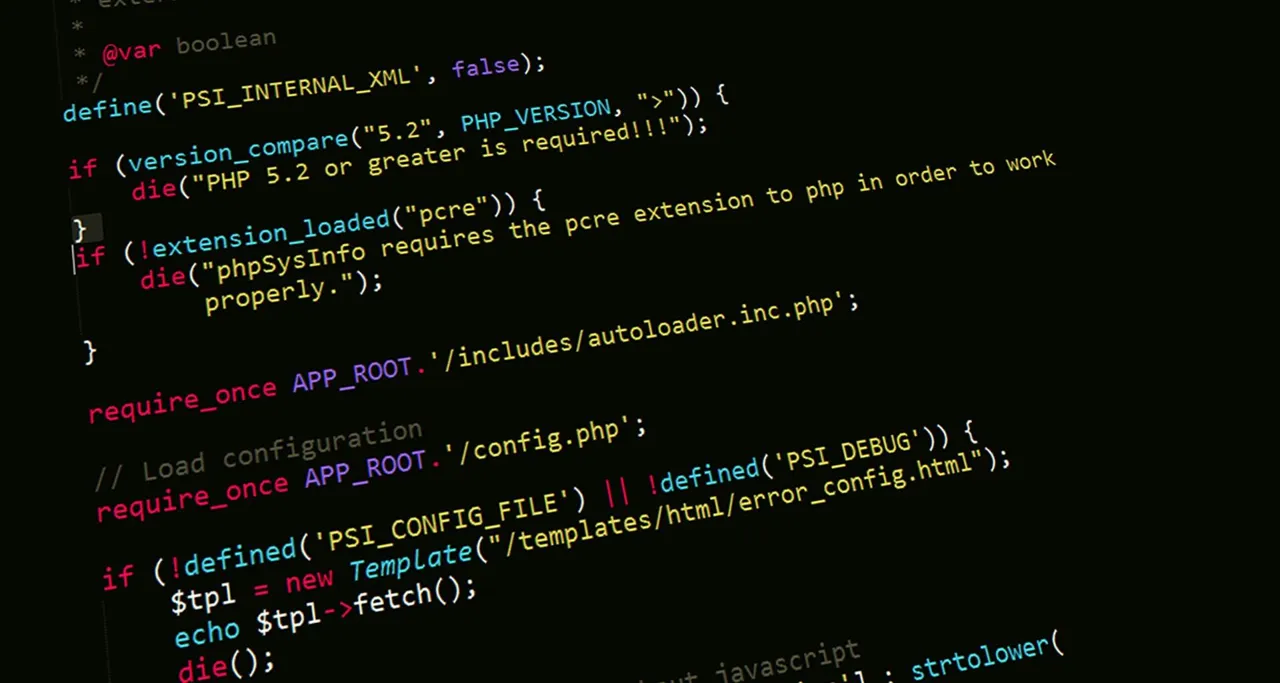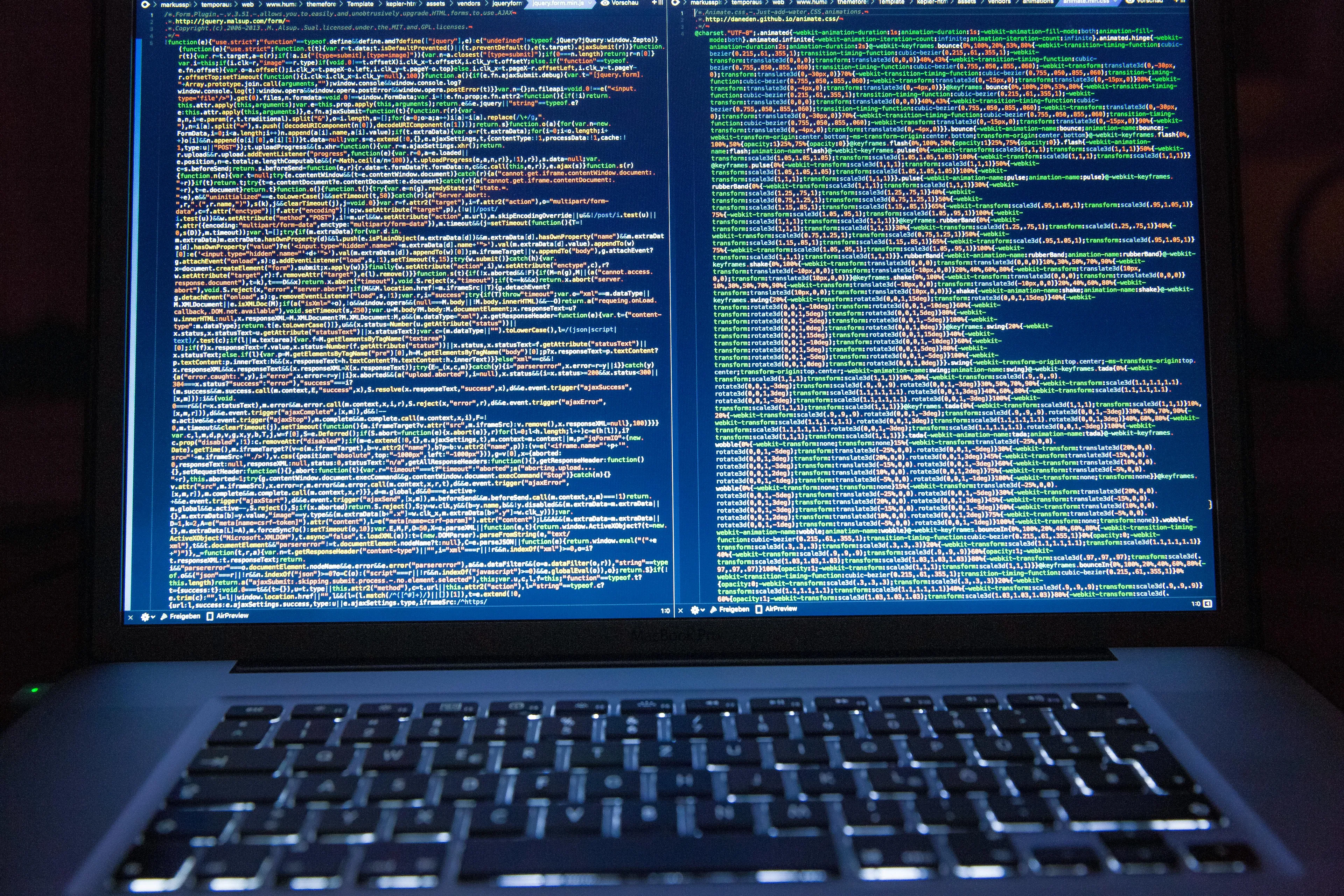Unlock new tools and features by switching from Machinet to Zencoder
Machinet was recently acquired by Zencoder and will be closing soon. Move to Zencoder to keep all the features you know—plus even more. Start your free trial today.
Trusted by developers around the world
Powerful features
SWE AI Agent
Mate is more than just a standard copilot. Using multi-call, Mate can understand your task, gather the necessary context from your project, plan actions, and write the code for you. It does more work than you explicitly tell it to.

Embedded Terminal
Access a fully functional terminal directly within Mate AI, allowing you to quickly and conveniently execute commands. The AI is in context of the input and output, so you don't need to switch applications.

Vision Capability
Mate AI can use vision, allowing you to add your screen or a picture to a prompt. It can interpret graphical elements and other information, making it easy to debug a front-end or ask about a specific error on your screen.

Files Suggestion
Mate is intuitive, detecting when you're engaging with code files in IDEs, documents, PDFs. Converse with a documentation, iron out bugs in code files, and much more. Adding files manually is a breeze, too, with the a handy plus sign or a drag-and-drop feature.

Connect an Entire Project
Seamlessly integrate your entire project repository or add specific files. You remain in control of your data, while the AI is fully aware of all the data sources you provide.
PR View
Gain valuable insights into your project's pull requests with an intuitive interface designed to facilitate code review, feedback, and merge decisions.
Elevate Workflow
Full Screen Mode
Mate AI is a new AI-first IDE designed for distraction-free coding sessions with an AI. It maximizes focus and productivity.

Copilot Mode
Mate also has a copilot mode, where the AI assists you in real-time as you code, anywhere you need it. Collaborate effortlessly with AI-driven pair programming in your traditional tools like VSCode, IntelliJ, Xcode, even Sublime.

Use cases
Feature code generation
Mate AI can reason, plan, and create specifications to generate a draft pull request for a new feature or a substantial code change based on your project context. Provide a description of the desired outcome, and Mate AI will do its best to assist you.

Running terminal command automatically
This feature allows for seamless execution of terminal commands right inside Mate. Mate AI understands the context of your project, meaning it can interpret and execute terminal commands based on the input and output without requiring you to switch applications.

Front-end debugging
You can give Mate your front-end code and a picture of your website, and it will analyze both to identify and fix any issues. This approach makes it easy to debug and improve your website's front-end quickly.

Architecture suggestion
Mate AI can help improve your project's architecture or assist in developing a new one. By understanding your project's context and requirements, Mate AI can provide suggestions for optimizing your architecture, ensuring scalability, maintainability, and efficiency. Whether you're starting from scratch or enhancing an existing setup, Mate AI can guide you towards a better-structured project.

Refactoring, bug fixing and testing
Mate AI can assist with refactoring your code, fixing bugs, and testing. It understands your project's context and can suggest improvements to make your code cleaner and more efficient. Mate AI can also identify and fix bugs, ensuring your project runs smoothly. Additionally, it can help write and execute tests to catch issues early and maintain code quality.

Mentoring
Whether you're learning a new language, tackling a challenging project, or seeking best practices, Mate AI provides guidance and support. It can answer questions, offer tips, and help you understand complex concepts, making it easier to improve your skills and confidence.

Security and privacy is core to our design
Your code is fully encrupted, never stored, and never used for training.
Encrypted in transit
SSL encryption during transit
Encrypted in rest
Industry-starndart 256-bit AES encryption at rest
SOC 2 en route
Currently being audited for SOC 2. Type II compliance
Privacy first
We never store, view or copy your code.
Protected identity
Data and logs are untraceable back to an individual user
Secure vendors
All third-party components are thoroughly vetted and secure
featured by OpenAI
Save hundreds of hours as other developers worldwide
Frequently Asked Questions
Mate is a standalone AI-first IDE for macOS and Windows that goes beyond a standard copilot. It understands your tasks, gathers necessary context from your project, plans actions, and writes code for you, doing more than you explicitly instruct it to. It supports all programming languages and works in tandem with any IDE, such as VS Code, JetBrains, Sublime, etc. Mate has vision capabilities, and if enabled, it can also see your screen to get more context of what’s going on.
Mate uses the best cloud-based AI models, like Gemini Flash, Pro 1.5, and GPT-4o. Its multi-call capabilities understand your project context, plan actions, and generate code. It can seamlessly integrate with your project repositories and specific files you provide, allowing it to be fully aware of all the data sources you grant access to.
The Free plan uses the Gemini Flash model, while the Pro plan uses Pro/GPT-4o and supports the largest context length from 32k to 2M tokens.
Intelligence models differ in their capabilities and specializations. Pro and GPT-4o models are better suited for complex tasks such as code generation and image recognition.
Mate aims to write high-quality code, but its capability is limited by current foundational models, which still require constant guidance and supervision. Consider the app as a helper tool that can keep you in flow while you’re solving your coding tasks or brainstorming. Its effectiveness improves with more context and proper integration.
To use Mate, you need to install it and integrate your project repository or add specific files, providing Mate with the necessary context.
Mate uses the context from your integrated project repositories, specific files, and any additional data sources you provide. This enables it to understand your project deeply and offer relevant assistance.
Mate offers a limited free plan with the Gemini Flash model. This offer is subject to change. We may change it or shut it down later.
Yes, Mate prioritizes security. You remain in control of your data, and Mate operates within the confines of the data sources you provide, ensuring your information is handled securely. Nobody is using your data to train models or store it on our servers.
Mate uses cloud models to offer the best possible quality. Your code is sent to a remote secured server to be processed by a model and then dropped completely without storing it on our servers. It’s private and secure. Our providers are Google Cloud, AWS, Azure, and OpenAI.
You retain ownership of all code generated by Mate. The AI acts as an assistant, and the resulting code is your intellectual property.
Refunds are possible in cases of duplicate payments or if you are dissatisfied with the service within 2-3 days of purchase. However, refunds are not available for extensive use or long-standing payments. Contact us at ask@machinet.net or join our Discord channel for assistance.