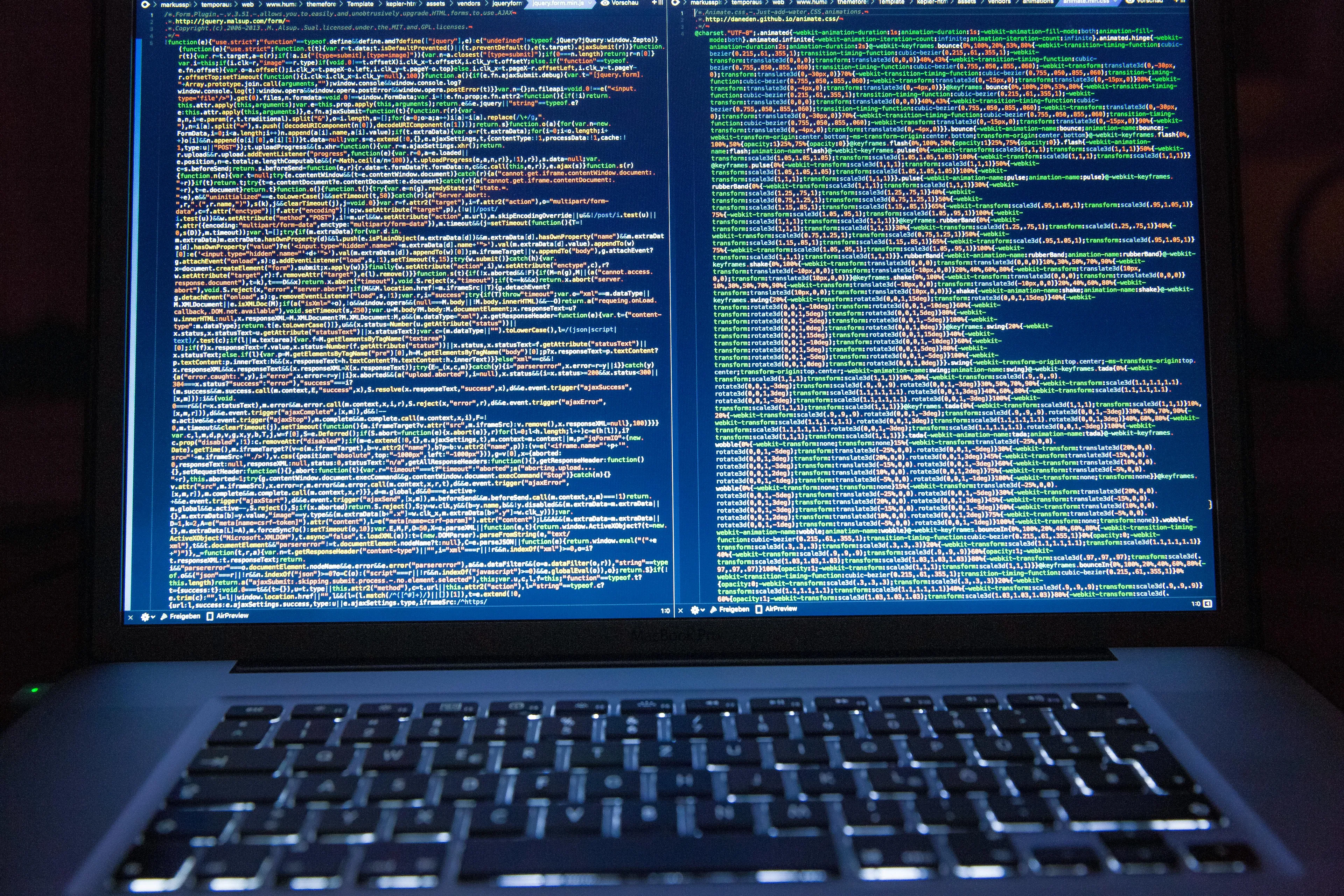Table of contents
- Understanding the JUnit5 Architecture
- Key Features of JUnit5: Enhancing Unit Testing
- Leveraging New Features in JUnit5 for Effective Testing
- JUnit5 vs JUnit4: Highlighting the Improvements
- The Benefits of Using JUnit5 for Automated Unit Testing
- Practical Guide: How to Migrate from JUnit4 to JUnit5
- Addressing Common Challenges with Automated Unit Testing in JUnit5
Introduction
JUnit5, the latest iteration of the well-regarded Java testing framework, introduces a more robust and flexible architecture compared to its predecessor, JUnit4. With its modular structure and new features, JUnit5 offers significant improvements in unit testing for developers working with Java applications. The JUnit Platform serves as the foundation for running tests, while JUnit Jupiter introduces new programming and extension models for writing tests. JUnit Vintage ensures backward compatibility, allowing developers to execute JUnit3 and JUnit4 tests on the JUnit5 platform. In this article, we will explore the benefits of using JUnit5 for automated unit testing and address common challenges that developers may encounter during the transition from JUnit4 to JUnit5
1. Understanding the JUnit5 Architecture
JUnit5, the latest iteration of the well-regarded Java testing framework, represents a significant evolution in unit testing.
Upgrade to JUnit5 and experience the power of modern unit testing!
It boasts a more robust and flexible architecture compared to JUnit4, its predecessor. The new architecture is divided into three main components: JUnit Platform, JUnit Jupiter, and JUnit Vintage.
The JUnit Platform sets the stage for launching testing frameworks on the JVM. It is the backbone for running tests, enabling a smoother testing process. The role of this platform is crucial as it supports the entire JUnit ecosystem, providing the foundation for the other components to function.
JUnit Jupiter is another key component that introduces new programming and extension models for writing tests. This component embodies the advancements in JUnit5, offering enhanced features such as lambda support and test method parameter injection, making test writing more intuitive and efficient. For instance, the 'tempdir' extension introduced in JUnit 5.4 simplifies the creation and cleanup of temporary files during testing. Moreover, the ability to dynamically generate the display name of test methods based on nested classes or method names provides developers with additional flexibility.
JUnit Vintage, the third component, provides backward compatibility. It allows JUnit3 and JUnit4 tests to be executed on the JUnit5 platform. This compatibility with older versions of JUnit ensures developers can transition to JUnit5 without losing the capacity to run their existing tests.
The modular architecture of JUnit5 is a significant shift from JUnit4, providing a more contemporary approach to unit testing. The inclusion of a single junit-jupiter dependency simplifies the process of incorporating dependencies. The support for parameterized tests with null and empty values, coupled with the introduction of the 'order annotation' for test method ordering, further enhances the testing experience.
JUnit5's documentation is comprehensive and includes illustrative code examples, making it a compelling choice for developers. The ongoing improvements and updates, as exemplified by the release of JUnit 5.4 on October 19, 2021, demonstrate the commitment to maintaining high standards in unit testing.
In summary, JUnit5, with its modular architecture and new features, offers a significant upgrade over its predecessor. The improvements in flexibility, compatibility, and test writing make it a compelling choice for developers working with Java applications
2. Key Features of JUnit5: Enhancing Unit Testing
JUnit5, the latest version of the popular Java testing library, introduces a host of enhancements that significantly improve the unit testing process. Specifically designed with Java 8 and above in mind, JUnit5 offers a contemporary platform for developer-side testing.
One major feature introduced in JUnit5 is the support for lambda expressions, which brings a new degree of flexibility to testing. Additionally, the introduction of test method parameter injection expands this flexibility further, enabling developers to modify the behavior of their tests dynamically.
JUnit 5.4 simplifies dependency management with the introduction of the junit-jupiter dependency. This single dependency inclusion considerably streamlines the process, making it easier for developers to manage their testing environment.
The @TempDir annotation, another significant feature, provides support for temporary directories during testing. This is extremely useful in scenarios where temporary files need to be created for testing purposes and then automatically cleaned up after the tests.
JUnit5 also introduces a multitude of features that enhance test organization and readability. Dynamic tests, for example, are generated at runtime by a factory method, allowing for more adaptive testing. Nested tests provide a way to group related tests, thereby improving test structure and readability. Smarter test display names, introduced in JUnit 5.4, enable the generation of display names based on the nested class or method name.
Parameterized tests and repeated tests in JUnit5 further enhance testing flexibility and efficiency. With JUnit 5.4, parameterized tests can handle null and empty values, thanks to the @NullSource, @EmptySource, and @NullAndEmptySource annotations. The ability to order test methods using the @TestMethodOrder and @Order annotations is another crucial feature, providing developers with more control over their testing process.
It's interesting to note that JUnit5's evolution is a result of the JUnit Lambda project and its crowdfunding campaign on Indiegogo. The JUnit team encourages users to follow their ongoing work, review it, and provide feedback. They also invite support through donations, which will enable the team to work with greater focus and regularity.
JUnit5's comprehensive documentation, complete with illustrative code examples, makes it easy for developers to get started with and fully utilize these new features.
Explore the comprehensive documentation of JUnit5 and level up your testing skills!
The JUnit team also maintains a GitHub repository with source code and an issue tracker, providing ample resources for users.
Machinet AI Chat, a platform that aids in code generation, can be integrated into the unit testing process to enhance efficiency. This platform offers code snippets and templates for various programming tasks, and can generate code for different programming languages and frameworks. The generated code can be customized and integrated into existing projects, saving time and effort.
Moreover, the Machinet plugin can be used to improve unit testing. This plugin simplifies and automates the process of mocking dependencies, allowing for easier creation of mock objects for the dependencies of your code. This isolation and testing of individual units of functionality become more effective with the aid of the plugin. The Machinet plugin also offers features such as support for test data generation, test coverage analysis, and test result reporting. By leveraging these features, unit tests become comprehensive, reliable, and provide valuable insights into the quality of your code.
In summary, the enhancements introduced in JUnit5, particularly in the 5.4 release, coupled with the capabilities of Machinet AI Chat and the Machinet plugin, make it a recommended upgrade for anyone involved in unit testing in the Java ecosystem
3. Leveraging New Features in JUnit5 for Effective Testing
JUnit5, the latest version of the renowned unit testing framework, brings an array of enhancements that can streamline testing procedures more effectively. A significant feature of JUnit5 is its support for Java 8, which empowers developers to include lambda expressions and method references in their tests. This not only augments the readability of the tests but also enables them to be more succinct.
Lambda expressions can be incorporated in JUnit 5 tests by utilizing the functional interfaces supplied by the Java language. These functional interfaces permit the creation of anonymous functions or lambdas that can serve as test implementations. To employ lambda expressions in JUnit 5 tests, a functional interface with a single abstract method representing the test behavior can be defined. Subsequently, an instance of this functional interface can be created using a lambda expression and passed as the test implementation to the appropriate JUnit 5 annotation, such as @Test, @BeforeEach, @AfterEach, and so on. This approach facilitates writing of clear and expressive test code that concentrates on the behavior being tested.
Furthermore, JUnit5 brings an advanced extension model to the table, providing developers with the ability to extend the behavior of tests. This improvement offers flexibility and customization that were absent in earlier versions of the framework. To customize the extension model in JUnit 5, the extension API provided by JUnit 5 can be used. This allows to add custom functionality to the testing framework. Custom extensions can be created by implementing the Extension interface or by using provided extension points like TestInstancePostProcessor, BeforeAllCallback, AfterAllCallback, etc. This customization of the extension model allows JUnit 5 to fit the specific needs of your project and enhances its capabilities for unit testing.
Another noteworthy feature of JUnit5 is the restructured assertions and assumptions. They offer a more expressive method for validating test results and managing test execution. JUnit5 brings improved assertions that enable developers to write more expressive and flexible assertions in their unit tests. They provide better error messages and make understanding the test failures easier. With improved assertions in JUnit5, developers can write more effective and reliable unit tests for their Java applications.
To further demonstrate the capability of JUnit5's new features, consider parameterized tests. These tests can be written using various argument sources such as @ValueSource, @EnumSource, @CsvSource, and @CsvFileSource. This capability allows developers to pass different arguments to the same test method, thereby facilitating the testing of a wide range of scenarios using the same piece of code.
Moreover, JUnit5 allows the customization of display names of each method invocation in a parameterized test. This is achieved using the @ParameterizedTest annotation's name attribute. The ability to customize display names can make the tests more descriptive and easier to understand.
JUnit5 also supports the creation of test data using the CSV format and loading test data from a CSV file. This can be particularly useful when dealing with large datasets. Additionally, factory methods and custom ArgumentsProviders can be used to create test data for parameterized tests.
Lastly, JUnit5 provides an option to use custom ArgumentConverter to convert source objects into instances of another type. This can be particularly useful when dealing with complex objects.
With the new features of JUnit5, developers have the ability to write more effective and efficient tests. By leveraging these features, developers can ensure that their code is robust and reliable
4. JUnit5 vs JUnit4: Highlighting the Improvements
JUnit5, the current form of the widely-used JUnit testing framework, has brought about a slew of significant enhancements over its predecessor, JUnit4. This version, originating from the JUnit Lambda project and a successful Indiegogo crowdfunding campaign, focuses on Java 8 and beyond.
The most striking improvement is the architectural modernization in JUnit5. It introduces a modular architecture, which allows developers to pick and use only the components necessary for their testing needs. This modular approach enhances compatibility and extensibility, and simplifies integration with other testing frameworks and tools.
In addition, JUnit5 introduces a new concept known as extensions. These extensions enable developers to customize and extend JUnit's behavior by adding their custom extensions. This feature facilitates better separation of concerns and promotes reusability of testing code.
Furthermore, JUnit5 has improved its support for parameterized tests. This feature enables the creation of more concise and readable test cases, which can significantly enhance the developers' efficiency and productivity.
Dynamic tests, nested tests, and improved assertions and assumptions are some of the standout features of JUnit5. The latest version, JUnit 5.4, introduces additional enhancements such as lambda support, test method parameter injection, and a simplified startup process requiring only the inclusion of the single junit-jupiter dependency.
JUnit 5.4 also brings in support for temporary directories in tests, simplifying the creation and cleanup of temporary files. Parameterized tests can now accommodate null and empty values as input parameters, increasing the flexibility of testing.
The test display name can be generated dynamically, based on the nested class or method name. This feature provides a more intuitive and informative test organization. Moreover, the new test method order annotation allows for specific ordering of test methods, adding an extra layer of control over the testing process.
JUnit5 has significantly improved its support for Java 8 and higher. This focus enables different styles of testing, providing developers with a more versatile toolset. However, the context does not provide direct information about specific Java 8 features supported by JUnit5. To find this information, it would be best to refer to the official JUnit5 documentation or other reliable sources that specifically discuss this topic.
The transition from JUnit4 to JUnit5 has been made easier with a clear migration path. However, the context does not provide direct information about a guide for this migration. It's worth noting that the JUnit team encourages users to support them through donations, which would allow them to work on JUnit with greater focus and efficiency.
In summary, the enhancements brought by JUnit5 over JUnit4 are substantial and beneficial to developers. It provides a modern foundation for developer-side testing and allows for a diverse range of testing styles. The numerous new features, high-quality documentation, and the support system in place make JUnit5 a worthy upgrade from JUnit4
5. The Benefits of Using JUnit5 for Automated Unit Testing
JUnit 5, particularly its 5.4 version, marks a significant advancement in the realm of automated unit testing for Java. This updated version of the renowned testing library introduces a multitude of enhancements that aim to refine and streamline the unit testing process. One of the key highlights of JUnit 5 is its contemporary and adaptable architecture, which holds great promise in terms of compatibility and extensibility with diverse testing tools and frameworks, making it a highly versatile option for software engineers aiming to optimize their testing workflows.
The launch of JUnit 5.4 in late 2021 brought forth a variety of new features designed to make testing more efficient and effective. For instance, the support for lambda expressions simplifies the process of writing and executing tests. JUnit 5.4 also introduces support for test method parameter injection, a feature that enables the passing of parameters into test methods, thereby facilitating more precise and thorough testing.
Setting up the environment in JUnit 5.4 has been significantly streamlined. Developers need to include only the single JUnit Jupiter dependency to get started, doing away with the need for multiple dependencies. This simplification not only speeds up the initiation of testing but also minimizes the chance for errors.
Another notable feature of JUnit 5.4 is the support for temporary directories during testing. This feature allows developers to create and clean up temporary files with ease, thereby boosting the efficiency of their testing processes. In addition, parameterized tests in JUnit 5.4 now accommodate null and empty values as input parameters, enabling more comprehensive testing scenarios.
JUnit 5.4 also brings the dynamic generation of test method display names based on the nested class or method name, simplifying the task of tracking and managing tests. Moreover, the new test method order annotation allows test methods to be executed in a specific order, providing developers with greater control over their testing workflows.
Migrating from JUnit 4 to JUnit 5 is facilitated by a clear migration path, enabling developers to smoothly transition to the new version and tap into its benefits, which include improved test organization, enhanced support for parameterized tests, and increased flexibility in test execution.
The JUnit 5 documentation is comprehensive and of high quality, offering detailed explanations and code examples to assist developers in understanding and utilizing the new features. This robust resource makes it easier for developers to fully exploit the capabilities of JUnit 5 in their testing workflows.
In essence, JUnit 5, particularly its 5.4 version, offers a range of enhancements and new features that significantly ameliorate the automated unit testing process. Its modern and flexible architecture, along with its improved features, make it a compelling option for developers aiming to enhance their testing practices
6. Practical Guide: How to Migrate from JUnit4 to JUnit5
Moving from JUnit4 to JUnit5 is a streamlined procedure because JUnit5 provides a well-structured migration path. The first step in this process involves updating your project's dependencies to include JUnit5 libraries.
The next phase is to adapt your tests to use the new features and syntax that JUnit5 offers. This includes modifications to assertions, assumptions, and test annotations. For a gradual migration to JUnit5, you can use the JUnit Vintage engine to run existing JUnit4 tests.
The final stage of this process involves converting any custom rules or extensions in JUnit4 to the new extension model in JUnit5. Start by cloning your repository and adding the project to your Integrated Development Environment (IDE). Take the time to explore your project and run tests in both the IDE and Maven to understand the current state before starting the migration process.
To add the JUnit5 dependency and update the Surefire version in the pom.xml file, you need to make sure you have the correct dependencies in your project configuration. This allows for the smooth integration of the new testing framework into your existing Maven-based project. Once the dependencies are established, you can start migrating the tests from JUnit4 to JUnit5.
Begin by changing the imports and updating the assertions. If your project uses the Mockito framework for creating mock objects, you can use the Mockito extension for JUnit5. This simply involves adding the necessary dependency to your pom.xml file.
JUnit5 introduces the concept of nested and grouped test cases. This can make your tests more organized and easier to maintain. It also offers support for parameterized tests, which can help reduce the amount of boilerplate code in your test suite.
Another key improvement in JUnit5 is the ability to tag and filter tests. You can tag slow tests and configure Maven to run tests with or without certain tags. This feature, together with the ability to run tests in parallel using Maven configuration, can significantly improve the speed of your test suite.
Wrap up the migration process by ensuring all tests are passing and that the new features of JUnit5 are being utilized effectively. Remember, migration is not just about changing syntax, but also about leveraging the new features and improvements introduced in JUnit5 to make your test suite more robust and maintainable
7. Addressing Common Challenges with Automated Unit Testing in JUnit5
The release of JUnit5 has ushered in a new era in the Java testing framework ecosystem, offering a plethora of opportunities and advancements for developers, especially those involved in automated unit testing. Transitioning to JUnit5 from JUnit4, however, does come with its set of challenges.
The most prominent among these challenges is the adaptation to the new features and syntax of JUnit5. This transition might seem intimidating at first due to the steep learning curve. Nevertheless, it's important to remember that JUnit5 has been designed with the modern-day requirements of developer-side testing in mind, focusing on Java 8 and onwards. This enables a range of testing styles, providing a level of flexibility that was not present in JUnit4.
To help developers with this transition, a variety of resources are available. These include a comprehensive user guide, Javadoc, and a GitHub repository complete with source code and an issue tracker. Furthermore, the active JUnit community, backed by sponsors like IntelliJ IDEA, Micromata, and Premium Minds, among others, offers invaluable support.
One can get started with JUnit5 automated unit testing by following a few simple steps. First, add the JUnit5 library to your project's dependencies. Next, create a new Java class for your unit tests, which should be located in the same package or a subpackage as the class you want to test. Then, use the @Test annotation to mark methods representing individual unit tests and write your test logic and assertions inside these methods. JUnit5 provides various assertion methods, such as assertEquals, assertTrue, and assertFalse, to check the expected values and outcomes of your tests. Optionally, you can use annotations like @BeforeEach and @AfterEach to define setup and teardown methods that run before and after each test method. Finally, run your JUnit5 tests using your IDE's test runner or by executing the appropriate Gradle or Maven command.
Another challenge that developers might face is the migration of existing JUnit4 tests to JUnit5. Although the JUnit Vintage engine aids this process, manual intervention might be required for the conversion of custom extensions or rules. This could potentially add to the workload of developers, but the benefits of transitioning to JUnit5 outweigh this temporary inconvenience.
To convert JUnit4 tests to JUnit5 using the Vintage engine, you can follow a few tips. First, make sure you have the JUnit5 dependency in your project's build file and that you're using the Vintage engine version compatible with JUnit5. Then, replace the JUnit4 test annotations (such as @Test, @Before, @After) with their JUnit5 equivalents. Also, replace the JUnit4 assertion imports with the JUnit5 assertion imports. Next, remove the JUnit4 runner annotation since JUnit5 does not use runners and use the @ExtendWith annotation to enable the Vintage engine for running JUnit4 tests. Lastly, review the JUnit5 documentation to identify any deprecated features used in your JUnit4 tests and update them accordingly.
JUnit5, a product of the JUnit Lambda project, is funded through a successful crowdfunding campaign on Indiegogo. Its artifacts are readily available for download from Maven Central. The JUnit team utilizes GitHub for version control, project management, and continuous integration, and relies on Develocity for build analysis and acceleration, making JUnit5 a more robust and efficient testing framework.
In contrast, JUnit4, based on the xUnit architecture, provides a platform for writing repeatable tests. It uses annotations for marking tests and Hamcrest matchers for making assertions. While JUnit4 does offer various features like test runners, test execution order, exception testing, and parameterized tests, it falls short compared to the modern foundation provided by JUnit5.
To summarize, even though migrating to JUnit5 from JUnit4 comes with its own set of challenges, the benefits offered by JUnit5 make it a worthwhile choice for automated unit testing. The learning curve associated with the new syntax and features of JUnit5 is mitigated by the extensive documentation, community support, and the tips provided here, making the transition smoother for developers
Conclusion
In conclusion, JUnit5, the latest version of the Java testing framework, brings significant improvements and advancements over its predecessor, JUnit4. The modular architecture of JUnit5 provides a more flexible and extensible approach to unit testing. The JUnit Platform serves as the foundation for running tests, while JUnit Jupiter introduces new programming and extension models for writing tests. JUnit Vintage ensures backward compatibility, allowing developers to execute older tests on the JUnit5 platform. The enhancements in flexibility, compatibility, and test writing make JUnit5 a compelling choice for developers working with Java applications.
The benefits of using JUnit5 extend beyond its architecture. The support for lambda expressions and test method parameter injection enhances the readability and efficiency of test code. The simplified dependency management and improved support for parameterized tests make it easier to incorporate dependencies and handle various testing scenarios. Additionally, features like temporary directories, dynamic test generation, and customizable test display names provide developers with more control and organization in their testing process. Overall, JUnit5 offers a modern and versatile platform for automated unit testing in Java.
AI agent for developers
Boost your productivity with Mate. Easily connect your project, generate code, and debug smarter - all powered by AI.
Do you want to solve problems like this faster? Download Mate for free now.