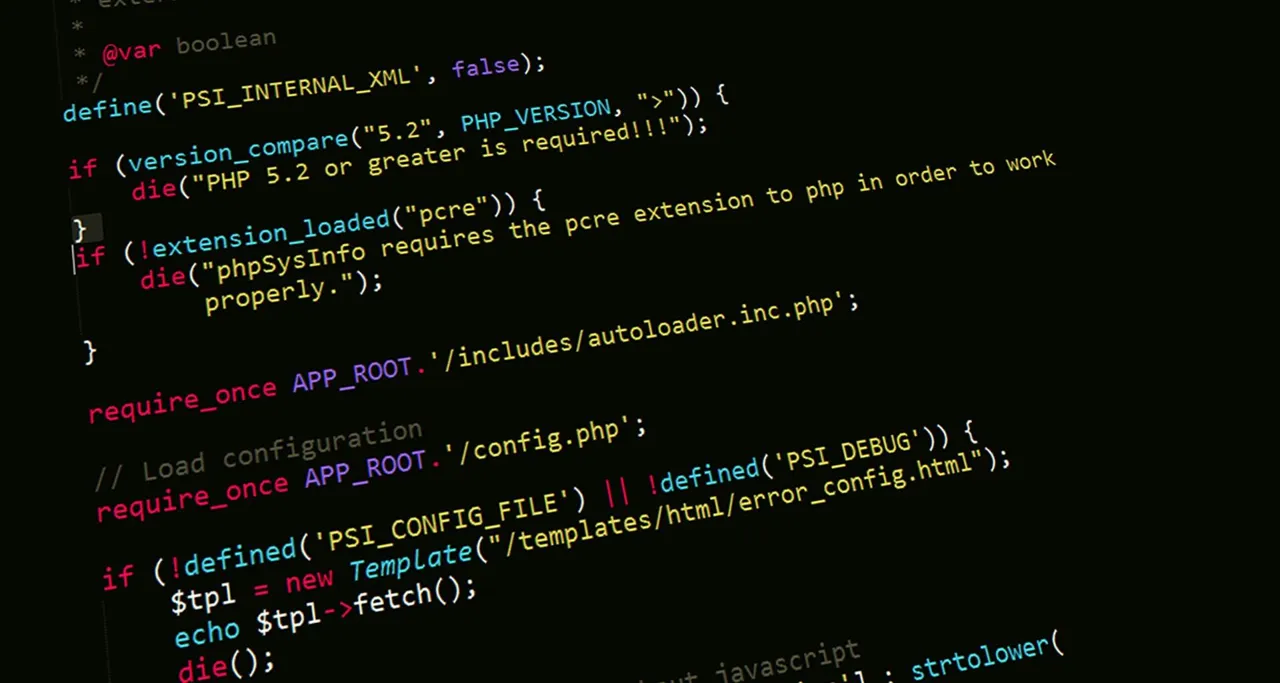Table of contents:
- Understanding the Need for Migration to JUnit 5
- Key Features and Improvements in JUnit 5
- Preparing Your Environment for JUnit 5 Migration
- Step-by-Step Guide to Migrating from JUnit 4 to JUnit 5
- Addressing Common Challenges During the Migration Process
- Verifying Successful Migration and Test Coverage with JUnit 5
- Tips for Maintaining and Optimizing Your Unit Tests in JUnit 5
Introduction
The migration from JUnit 4 to JUnit 5 brings significant advancements in unit testing, offering a more flexible architecture, improved test discoverability, and enhanced compatibility with Java 8 and later versions. JUnit 5.4, the latest release, introduces features such as streamlined test method parameter injection, lambda expressions support, and a simplified dependency inclusion process. With its intelligent test display names and the ability to order test methods, JUnit 5.4 provides developers with a powerful testing framework.
In this article, we will explore the need for migrating to JUnit 5 and discuss its key features and improvements. We will also provide a step-by-step guide for migrating from JUnit 4 to JUnit 5 and address common challenges that developers may encounter during the migration process. Additionally, we will discuss tips for maintaining and optimizing unit tests in JUnit 5 to ensure efficient and effective testing. By understanding the benefits of migrating to JUnit 5 and leveraging its advanced features, developers can enhance their unit testing practices and improve the quality of their software
1. Understanding the Need for Migration to JUnit 5
The evolution from JUnit 4 to JUnit 5 represents a significant stride in unit testing. The arrival of JUnit 5, the newest iteration of this esteemed testing framework, introduces an array of improvements and innovative features, making it a compelling choice for unit testing. It offers a more flexible architecture, improved test discoverability, and superior compatibility with Java 8 and later versions.
The most recent release, JUnit 5.4, streamlines the injection of test method parameters, supports lambda expressions, and enables the use of a single dependency, 'junit-jupiter', to include all necessary dependencies. This release also presents a 'TempDirectory' extension, simplifying the creation and cleanup of temporary files during testing. Additionally, it offers new features such as intelligent test display names, which can be dynamically generated based on nested classes or method names, and a mechanism to order test methods using the 'OrderAnnotation' and 'TestMethodOrder' annotations.
Launched on October 19, 2021, JUnit 5.4 is a modernized counterpart of JUnit 4, equipped with features like lambda support, test method parameter injection, and JUnit 5 extensions. The inclusion of dependencies has been made easier through the use of the 'junit-jupiter' dependency aggregating artifact. The addition of 'tempdir' support for temporary directories in testing and the provision for parameterized tests with null and empty support are among the many other enhancements in this release.
It's important to recognize that transitioning from JUnit 4 to JUnit 5 doesn't require an immediate overhaul of all your tests.
Start your JUnit 5 migration today and experience the benefits of improved unit testing!
The JUnit Vintage engine's inclusion on your classpath allows you to execute your existing JUnit 4 tests within the JUnit 5 context. For writing new tests with JUnit 5, simply include the JUnit Jupiter API and JUnit Jupiter Engine dependencies in your project.
There have been some changes in the annotations from JUnit 4 to JUnit 5. Notably, the 'before' and 'after' annotations have been renamed to 'beforeEach' and 'afterEach', and 'beforeAll' and 'afterAll' have been renamed to 'beforeClass' and 'afterClass'. The 'ignore' annotation no longer exists, and you can use 'disabled' instead. There are also new annotations for conditional execution based on the operating system or Java version.
In JUnit 4, the 'RunWith' annotation was employed to integrate your tests with other frameworks. However, in JUnit 5, this has been replaced by the 'ExtendWith' annotation, which provides similar functionality. The JUnit 5 User Guide is a highly recommended resource for learning how to write tests with JUnit 5.
All these factors highlight the importance of migrating from JUnit 4 to JUnit 5. Recognizing this need is the first step in your JUnit 5 migration checklist. However, the context provided does not explicitly detail the benefits of migrating to JUnit 5. For a more comprehensive understanding, additional information on the benefits of JUnit 5 migration would be beneficial
2. Key Features and Improvements in JUnit 5
JUnit 5, the latest version of the JUnit testing framework, delivers a modern approach to developer-side testing, specifically tailored for Java 8 and onwards. This iteration is a product of the JUnit Lambda project, which was crowdfunded on Indiegogo.
One of the key enhancements JUnit 5 offers over its predecessor, JUnit 4, is the introduction of a new extension model. This model replaces the previous Runner and Rule model, granting developers increased control and flexibility during test execution. JUnit 5 further expands this flexibility by supporting various styles of testing, including the use of lambda expressions and method references, made possible by the framework's compatibility with Java 8 and later.
JUnit 5 also introduces dynamic tests, a significant step forward from the static tests of previous versions. These tests are generated at runtime, offering a more flexible and adaptable testing approach. This adaptability is enhanced by the capability to run parameterized tests with varying data sets. This feature now handles null and empty inputs, broadening the range of potential test scenarios.
The update to JUnit 5.4 brought several notable features.
Upgrade to JUnit 5.4 and leverage its powerful features for enhanced testing capabilities.
The @TempDir annotation was introduced, supporting the creation and cleanup of temporary directories during testing. The @DisplayName annotation allows for dynamic generation of test display names from nested classes or method names. Moreover, the @TestMethodOrder annotation, used with the @Order annotation, gives developers the power to specify the execution order of test methods.
Including dependencies in JUnit 5.4 is straightforward, requiring only the junit-jupiter dependency. This streamlined process, coupled with comprehensive documentation offering detailed explanations and code examples, makes the transition to JUnit 5 a recommended step due to its numerous new features and improvements.
The JUnit team, sponsored by companies including IntelliJ IDEA, Micromata, Quo Card, Premium Minds, Testmo, Codefortynine, Info Support, Stiltsoft, and Code Intelligence, continues to develop the framework. They encourage users to review and provide feedback on the ongoing developments. The most recent JUnit releases can be downloaded from Maven Central, and the team uses GitHub for version control, project management, and continuous integration. To analyze and accelerate their builds, the team relies on Develocity. For the latest news and developments, the JUnit team can be followed on Mastodon and Twitter
3. Preparing Your Environment for JUnit 5 Migration
Shifting to JUnit 5 requires a methodical and planned approach. The first step entails setting up your work environment to ensure compatibility with JUnit 5. This includes confirming that your Integrated Development Environment (IDE) and build tools, such as Maven or Gradle, are up-to-date and can work seamlessly with JUnit 5. For instance, if you utilize Maven Surefire and Failsafe plugins, they must be at least on version 2.22.0 to function optimally with JUnit 5.
JUnit 5 requires Java 8 or later versions, which means that older versions of Java are not supported. Therefore, upgrading your Java version is a crucial step in this process. This careful setup of your development environment is a critical aspect of migrating to JUnit 5.
Consider a project named "kotsemigrating to junit5". The migration process involves specific steps such as cloning the repository, integrating the project into an IDE, navigating through the project, adding JUnit 5 dependency, running tests with Maven, transitioning tests to JUnit 5, and managing slow tests. This project also utilizes JUnit Vintage and JUnit Jupiter, further emphasizing the need to update the Surefire version.
The project introduces dependencies for Mockito and promotes the use of features such as nested tests, group valid ticket test cases, and parameterized tests. It also provides insights on running tests in parallel using Maven and configuring options for parallel test execution. A solution example for parameterized tests is provided, along with the @Tag annotation for slow tests.
Note that migrating from JUnit 4 to JUnit 5 doesn't imply an immediate rewriting of all your tests. You can begin by including the JUnit Vintage engine on your classpath, enabling you to run your existing JUnit 4 tests within the JUnit 5 context. For writing new tests with JUnit 5, you need to add the JUnit Jupiter API and JUnit Jupiter Engine dependencies to your project.
There are changes in the annotations between JUnit 4 and 5. For example, @Before and @After have been substituted by @BeforeEach and @AfterEach, respectively. @BeforeClass and @AfterClass have been renamed to @BeforeAll and @AfterAll. The @Ignore annotation has been replaced by @Disabled. JUnit 5 also introduces new annotations like @EnabledOnOs or @DisabledOnJre for conditional execution.
In JUnit 4, the @RunWith annotation was used to integrate tests with other frameworks. JUnit 5 replaces this with @ExtendWith, which provides similar functionality. The JUnit 5 User Guide is an excellent resource for a comprehensive introduction to writing tests with JUnit 5.
Overall, transitioning to JUnit 5 is a beneficial endeavor, especially for those looking to leverage features available in Java 8 and above. With careful preparation and a step-by-step approach, the migration process can be smooth and manageable
4. Step-by-Step Guide to Migrating from JUnit 4 to JUnit 5
Transitioning from JUnit 4 to JUnit 5 demands a systematic strategy.
Follow our step-by-step guide to migrate your tests from JUnit 4 to JUnit 5 seamlessly.
The first step involves updating your project dependencies to include the JUnit 5 API and support for JUnit 4 to JUnit 5 migration. The replacement of JUnit 4 annotations with their JUnit 5 counterparts follows this. For instance, swapping @Before with @BeforeEach and changing @After with @AfterEach.
The next step requires substituting JUnit 4 assertions with JUnit 5 assertions. In this regard, JUnit 5 introduces a new assertion API called Assertions, offering enhanced functionality and flexibility compared to JUnit 4 assertions. By updating the JUnit version and modifying the assertions, a smooth transition from JUnit 4 to JUnit 5 can be accomplished, enabling the use of the new assertions provided by JUnit 5.
Subsequently, JUnit 4's test runners should be replaced with JUnit 5's extensions. Following these steps, the transition to JUnit 5 can be achieved seamlessly.
It's worth noting that the migration process may be more complex in certain cases. In such scenarios, manual migration might be necessary. Furthermore, there are other methods to consider for migration, which may be more suited to your specific project needs.
For a sample project named "kotse-migrating-to-junit5", the migration process would consist of cloning the repository, adding the project to an IDE, and studying the project's code and tests. Then, the JUnit 5 dependency would be added to the project's pom.xml file.
The tests can then be executed using the IDE or Maven, ensuring that all tests, including the newly migrated JUnit 5 tests, are run successfully. The migration process also requires understanding the differences between JUnit 4 and JUnit 5, such as changes in imports and the introduction of new assertion methods.
One of the key features of JUnit 5 is the ability to create nested and grouped test cases, which can be leveraged during the migration process. Another feature, particularly beneficial for handling slow integration tests and optimizing test execution, is parallel execution in Maven.
Lastly, to manage slow tests more effectively, the new tag annotation can be used to tag these tests, allowing Maven to be configured to run tests with or without this tag. This comprehensive migration process is designed to ensure a smooth transition to JUnit 5 while leveraging its advanced features for more effective and efficient testing
5. Addressing Common Challenges During the Migration Process
Transitioning from JUnit 4 to JUnit 5 certainly presents its challenges, such as the lack of rule support in JUnit 5, which necessitates the use of JUnit 5 extensions as alternatives. To overcome this hurdle, one can utilize the extension model provided by JUnit 5, which offers a more flexible and modular approach compared to JUnit 4 rules. By creating a custom extension that mirrors the functionality of the JUnit 4 rule you wish to replace, you can annotate your test class or methods with the custom extension to attain the desired behavior.
The process of migrating tests from JUnit 4 to JUnit 5 and replacing rules with extensions can be broken down into a few steps. Firstly, it's essential to remove any JUnit 4 rules in your tests. Following this, create a new class implementing the TestInstancePostProcessor interface and implement the postProcessTestInstance method in this class. This new class should be annotated with @ExtendWith and should provide the extension class as a parameter. Inside the extension class, the beforeEach and afterEach methods can be overridden to execute any setup or teardown logic previously done using rules. This methodical approach ensures a smooth transition to JUnit 5, replacing rules with extensions.
Handling parameterized tests can also be a challenge due to the differing methods of handling such tests between JUnit 4 and JUnit 5. The @ParameterizedTest annotation in JUnit 5 assists in overcoming this challenge. JUnit 5.4, the most recent release, provides several new features and improvements that further aid in overcoming these challenges. This includes lambda support, test method parameter injection, the simplification of JUnit 5 module inclusion with the single junit-jupiter dependency, and the support for temporary directories in tests, which simplifies the handling of temporary files during testing.
Additionally, JUnit 5.4 introduces the @TestMethodOrder annotation, allowing the specification of test method execution order. It also supports null and empty input values for parameterized tests, a substantial improvement over previous versions. Furthermore, a smarter way to generate test display names based on the nested class or method name is introduced in this version.
The migration process requires an understanding of these enhancements, as they form a critical part of the JUnit 5 migration checklist. The high-quality documentation for JUnit 5, furnished with illustrative code examples, serves as a valuable resource in this process.
The migration from JUnit 4 to JUnit 5 doesn't necessitate the rewriting of all tests at once, thanks to the JUnit Vintage engine, which allows JUnit 4 tests to run in a JUnit 5 context. Including the JUnit Jupiter API and JUnit Jupiter Engine dependencies in your project will enable you to leverage the new features provided by JUnit 5.
Remember, some annotations have changed in JUnit 5: for instance, "before" and "after" annotations have been renamed to "beforeEach" and "afterEach", while "beforeAll" and "afterAll" have been rebranded to "beforeClass" and "afterClass". The "ignore" annotation in JUnit 4 has been replaced by the "disabled" annotation in JUnit 5.
JUnit 5 provides annotations for conditional execution of tests based on specific conditions, such as the operating system or Java version. The "ExtendWith" annotation in JUnit 5 replaces the "RunWith" annotation of JUnit 4, providing a way to integrate your tests with other frameworks.
The JUnit 5 User Guide is a recommended read for a comprehensive introduction to writing tests with JUnit 5. Upgrading to JUnit 5 is highly recommended due to the multitude of new features and improvements it offers, making it a worthwhile endeavor despite the challenges encountered during the migration process
6. Verifying Successful Migration and Test Coverage with JUnit 5
Transitioning to JUnit 5 necessitates a thorough validation process to ensure the successful migration of your tests and the adequacy of your test coverage. Running your tests to check for any failures or discrepancies is a key step in this process. Additionally, making use of code coverage tools such as JaCoCo can help you confirm that your tests effectively cover all significant portions of your codebase. Ensuring successful migration and comprehensive test coverage is a critical step when transitioning to JUnit 5.
The IntelliJ IDEA provides integrated support for migrating JUnit 4 tests to JUnit 5. This feature can be accessed in the IntelliJ IDEA preferences under Editor -> Inspections -> JVM Languages. The migration action is available at the class level and can be accessed via the menu Refactor -> Migrate -> Packages and Classes -> JUnit. It's important to note, however, that the current migration action does not support exception tests in JUnit 4. To transition these exception tests to JUnit 5, the test method must be manually modified to use assertions.assertThrows() instead. This is a task that cannot be automatically accomplished with a simple regex pattern.
One of the key features of JUnit 5 is that it allows for the reduction of the accessibility of test classes and methods to package default scope. This can help to minimize the risk of selecting incorrect types and reduce suggestion candidates in the IDE. Although IntelliJ IDEA does not offer a migration for modifying the accessibility, this can be easily achieved using regular expressions with the "Replace in Files" feature. The class accessibility can be changed using the search pattern "public class test" and the replace pattern "class 1test".
Committing files between each step or making backups during the migration process is a recommended best practice. Please note that the replacement might not be accurately displayed in the preview due to whitespace issues, but it should function correctly when applied to actual occurrences.
For Gradle projects, you need to add the necessary dependencies for JUnit 5 to the build.gradle file. These include the JUnit Jupiter API, JUnit Jupiter Params, and JUnit Jupiter Engine. Additionally, you need to ensure that the test task uses JUnit 5 instead of JUnit 4.
In essence, verifying the successful migration and comprehensive test coverage is a crucial step in the transition to JUnit 5. Utilizing tools such as IntelliJ IDEA and Gradle can greatly facilitate this process.
To ensure a successful migration to JUnit 5, it is important to follow best practices and consider the following steps:
- Familiarize yourself with the changes: JUnit 5 introduced several new features and annotations. Take the time to understand these changes and how they differ from JUnit 4.
- Update your dependencies: Ensure that you have the latest JUnit 5 library added to your project's dependencies. This will enable you to utilize the new features and functionalities offered by JUnit 5.
- Adapt your test code: Review your existing test code and make any necessary modifications to align with the changes in JUnit 5. Update annotations, assertions, and other testing techniques as required.
- Run tests and verify results: Once you have migrated your tests to JUnit 5, execute them and verify that they produce the expected results. Thoroughly test your code to ensure that all aspects of your application are functioning correctly.
- Use JUnit 5 features: Take advantage of the new features offered by JUnit 5, such as parameterized tests, dynamic tests, and nested test classes. These features can help improve the readability, maintainability, and flexibility of your test code.
- Refactor and optimize: As you migrate to JUnit 5, take the opportunity to refactor and optimize your test code. Remove any redundant or unnecessary code, and ensure that your tests are concise and focused.
By following these best practices and considering the steps outlined above, you can ensure a smooth and successful migration to JUnit 5 for your unit testing needs
7. Tips for Maintaining and Optimizing Your Unit Tests in JUnit 5
After successfully migrating to JUnit 5, it's essential to employ various strategies to optimize your unit tests. Firstly, leverage the robust capabilities of JUnit 5, such as dynamic and parameterized testing. For instance, JUnit 5 provides annotations like @Test, @BeforeEach, @AfterEach, @BeforeAll, and @AfterAll. These annotations help in structuring the test cases and executing the necessary setup and cleanup operations.
JUnit 5.4, the latest version, introduced key features that enhance the testing process. It supports lambda expressions and test method parameter injection, providing a modern approach to unit testing. Adding dependencies has been simplified through the use of a single junit-jupiter dependency, streamlining the setup process.
JUnit 5.4 introduced the @TempDir annotation, which creates and cleans up temporary files during testing. This feature is especially useful for tests involving file operations.
Parameterized tests have also been improved in JUnit 5.4. They now support null and empty values as input, offering more versatility in the types of data you can test. Furthermore, the display names of test methods can be generated dynamically, allowing for descriptive names based on the nested class or method name.
Secondly, it is important to regularly review and refactor your tests. This not only ensures that your tests remain clean and efficient but also aids in managing technical debt. For example, you can use the Machinet platform to refactor your JUnit 5 unit tests. By creating a new test suite or project for your unit tests in Machinet, copying the code from your existing JUnit 5 unit tests into the corresponding test classes in Machinet, reviewing the code, and making necessary modifications, you can ensure compatibility with Machinet.
Finally, effectively utilize JUnit 5's tagging and filtering features. These can be used to organize your tests and run them selectively. This is particularly useful when you have a large suite of tests and only need to run a specific subset.
Moreover, the documentation for JUnit 5 is of high quality and provides illustrative code examples, which can be a valuable resource when writing and maintaining your tests. In addition, you can visit the Machinet blog for posts related to unit testing and the JUnit framework, which may include examples of dynamic tests.
By incorporating these practices, you can maximize the potential of JUnit 5 and ensure efficient and effective unit testing
Conclusion
The migration from JUnit 4 to JUnit 5 brings significant advancements in unit testing, offering a more flexible architecture, improved test discoverability, and enhanced compatibility with Java 8 and later versions. JUnit 5.4, the latest release, introduces features such as streamlined test method parameter injection, lambda expressions support, and a simplified dependency inclusion process. With its intelligent test display names and the ability to order test methods, JUnit 5.4 provides developers with a powerful testing framework.
The key features and improvements in JUnit 5 make it a compelling choice for developers looking to enhance their unit testing practices. The introduction of a new extension model offers increased control and flexibility during test execution, while support for lambda expressions and method references enables a more modern approach to testing. Dynamic tests provide adaptability and the ability to run parameterized tests with varying data sets. Additionally, JUnit 5.4 introduces enhancements such as the @TempDir annotation for handling temporary directories during testing and the ability to specify the execution order of test methods.
By migrating to JUnit 5 and leveraging its advanced features, developers can improve the quality of their software through more efficient and effective unit testing. It is essential for developers to familiarize themselves with the changes between JUnit 4 and JUnit 5, follow a step-by-step migration process, address common challenges that may arise during migration, and optimize their unit tests using best practices. Boost your productivity with Machinet. Experience the power of AI-assisted coding and automated unit test generation at Machinet
AI agent for developers
Boost your productivity with Mate. Easily connect your project, generate code, and debug smarter - all powered by AI.
Do you want to solve problems like this faster? Download Mate for free now.