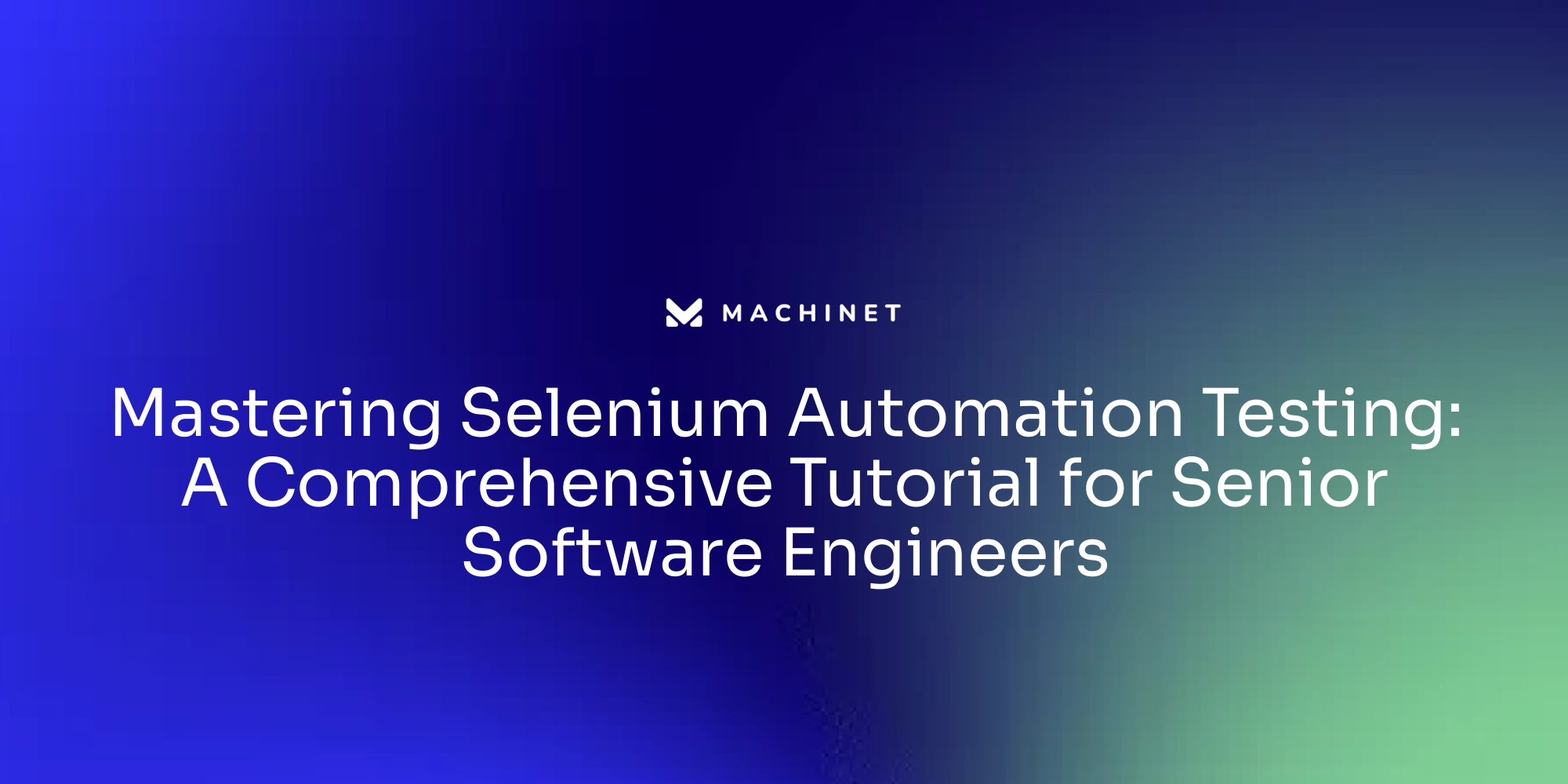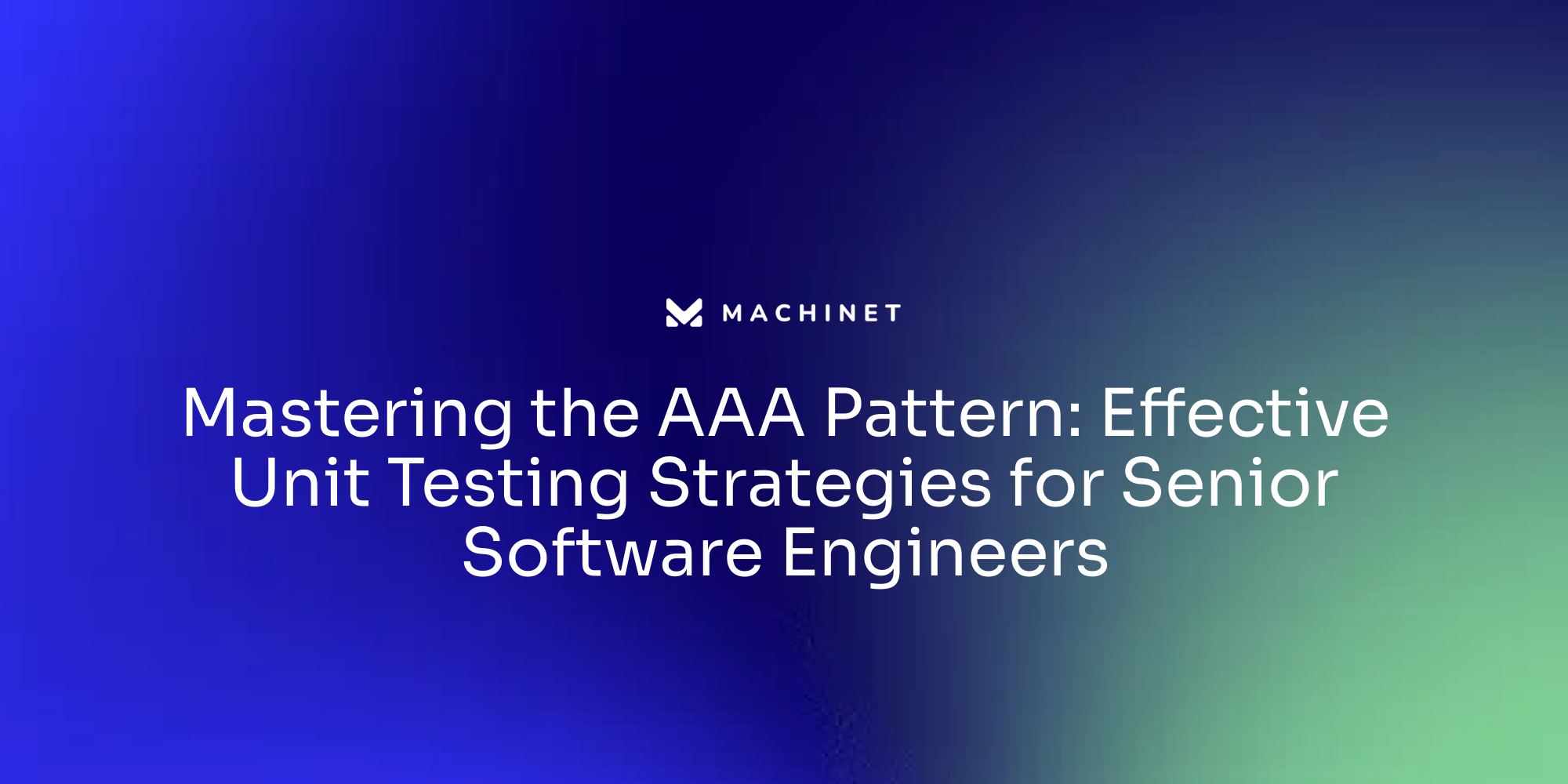Table of Contents
- Understanding Time-Dependent Code in Java
- Challenges in Testing Time-Dependent Code
- Overview of java.util.Timer and CountDownLatch in Unit Tests
- Strategies to Test java.util.Timer Using Junit and CountDownLatch
- Efficiently Handling Schedulers in Java Unit Tests
- Best Practices for Refactoring and Improving Existing Test Suites for Time-Dependent Code
- Workload Management and Deadline Balancing: Optimizing Testing Efforts
Introduction
Testing time-dependent code in Java presents unique challenges that require careful consideration and strategic approaches. Time-dependent code relies on the system clock for its functionality, and understanding how to effectively test and manage it is crucial for writing reliable and accurate unit tests.
This article explores the complexities of testing time-dependent code in Java and provides strategies and best practices for handling these challenges. It covers topics such as dealing with flaky tests, mitigating issues with timeouts, utilizing indefinite waiting, and testing for the absence of events. The article also discusses common pitfalls in handling time-dependent code and provides recommendations for handling time zone differences, limitations of Java's Date and Calendar classes, and proper handling of time intervals and durations.
By understanding the challenges and employing the suggested strategies, developers can write effective unit tests for time-dependent code in Java, ensuring the reliability and accuracy of their software
1. Understanding Time-Dependent Code in Java
Time-dependent code in Java refers to any segment of code that relies on the system clock for its functionality. This can encompass operations such as scheduling tasks, timeouts, and delays, which are frequently managed with the java.util.Timer and java.util.concurrent.ScheduledExecutorService classes. Having a comprehensive understanding of these classes and their respective methods is vital to crafting effective unit tests.
One common challenge that arises with time-dependent code is the phenomenon of 'flaky tests'. These are tests that produce different results when executed in supposedly identical conditions. For instance, a test might pass in an environment with network connectivity but fail in one without it. Similarly, a test could pass under standard system load but fail under higher load. The inconsistency of these results renders them unreliable.
A significant contributor to such flakiness is the incorrect use of timeouts in tests. Often, tests employ timeouts to ensure that tasks are executed within a certain timeframe, preventing them from running indefinitely due to uncontrolled computations. However, these timeouts can lead to flakiness when the system load is above average or when the assumption about execution time is incorrect[^1^].
To address this, it's paramount to ensure that the testing environment aligns with the needs and expectations of the APIs used. If guarantees or contracts for APIs cannot be established, using more forgiving timeouts may seem like a solution, but this can cause failures when the timing behavior of APIs changes. A more effective strategy is to use indefinite waiting without a timeout[^2^].
However, indefinite waiting can result in extended execution of faulty tests. To mitigate this, it's advisable to set a test environment-wide limit on the time allowed for any test execution. It's also crucial to remember not to disguise performance tests as functional tests and to carry out performance testing in a representative execution environment[^3^].
Another prevalent issue is testing for the absence of events by waiting for a finite amount of time. Instead of this, it's recommended to identify and test for the occurrence of 'proxy' events that signify the absence of the event of interest[^4^].
In summary, the mitigation of flaky tests could be achieved by establishing guarantees, using indefinite waiting, combining infinite retries with finite waiting, switching from timing constraints to order constraints, or using a representative test environment and establishing contracts for APIs[^5^]. By comprehending and applying these strategies, effective and reliable unit tests can be written for time-dependent code in Java.
Improve your unit testing for time-dependent code in Java with these strategies!
Moreover, when dealing with time-dependent code in Java, it is important to be aware of common pitfalls. One such pitfall is not handling time zone differences correctly, resulting in incorrect calculations or comparisons. Another common pitfall is not considering the limitations of the Java Date and Calendar classes. These classes have limitations in terms of accuracy, range, and ease of use. It is recommended to use the newer java.time package, introduced in Java 8, which provides a more comprehensive and intuitive API for working with dates and times[^6^].
Lastly, not properly handling time intervals or durations can also lead to issues. It is important to use the appropriate classes and methods to calculate and manipulate time intervals accurately, taking into account factors such as leap years and different time units[^7^].
By being cognizant of these common pitfalls and using the appropriate techniques and libraries, developers can avoid potential issues when working with time-dependent code in Java. By utilizing the java.time package, developers can effectively manage time-dependent operations in Java[^8^]. This package provides classes for date and time manipulation, allowing developers to get the current date and time, add or subtract time from a given date, format dates and times, compare dates and times, and schedule tasks at specific times[^8^]
2. Challenges in Testing Time-Dependent Code
Unit testing time-dependent code presents its unique set of challenges. The unpredictable behavior of time-dependent operations introduces a layer of non-determinism into the testing process. This unpredictability can result in inconsistent test outcomes, with tests potentially passing or failing based on varying factors like system load, execution timing, or external influences. This inconsistency can lead to false positives or negatives, making it difficult to guarantee the reliability and precision of the tests.
When dealing with such scenarios, traditional testing methods can lead to slow and unreliable tests. For example, testing a time-dependent function, say, a combat skill in a video game with a 5-second cooldown period, might involve the usage of delays. However, this approach can lead to prolonged tests, thereby affecting the proficiency of the testing process.
Nevertheless, there are available tools and strategies that can help navigate these challenges. For instance, the NodaTime and NodaTimeTesting packages offer a more efficient and reliable way to test time-dependent code. These packages provide a FakeClock class that allows for time manipulation in unit tests, enabling more efficient testing of time-dependent code.
Suppose you need to test a method that loads a specific animation based on the current time. In that case, the FakeClock class can be employed to simulate different time scenarios, such as advancing the clock by a specific duration or changing the current time to mimic different dates. This feature allows for faster tests without the need for delays, and it can be used to control the speed of time in high detail, such as advancing the clock by seconds, minutes, or even days.
It's advisable to consistently advance the clock by the same amount every time when working with the FakeClock class. This practice aids in maintaining the consistency of the tests, especially when the cooldown period is short.
Testing time-dependent code can indeed be a complex task. However, with the right tools and strategies, it's possible to conduct efficient and reliable tests. The NodaTime and NodaTimeTesting packages, with their FakeClock class, provide a powerful solution for testing time-dependent code, making them invaluable tools for any developer dealing with time-dependent code in their projects.
Moreover, the use of deterministic tests for time-dependent code can be quite challenging, but there are strategies that can be employed to achieve this. One such approach is to mock or stub out the time-dependent functionality. By providing a fixed time value during the test, you can ensure consistent results. This can be achieved by using a mocking framework or creating your own mock objects.
Furthermore, you can abstract the time-dependent code into separate components that can be easily tested. For instance, you can create a wrapper class around the time-dependent functionality and provide a way to inject a fixed time value for testing purposes. Additionally, you can use dependency injection to provide a fake or mock implementation of the time-dependent functionality during testing. This allows you to control the behavior of the time-dependent code and make it deterministic.
By applying these strategies, you can write tests for time-dependent code that produce consistent and predictable results, regardless of the actual time
3. Overview of java.util.Timer and CountDownLatch in Unit Tests
In the realm of Java programming, java.util.Timer is an invaluable class that facilitates the scheduling of tasks for execution in a background thread. This can be at specific time intervals or at future points in time. This feature is particularly important when dealing with time-dependent code, especially in unit tests where timing accuracy can significantly influence the results.
The challenge arises when testing code that runs in a different thread, particularly with synchronization. It might seem like a good idea to use Thread.sleep() to allow the code to finish executing, but this method has drawbacks. It can introduce unnecessary wait time or lead to intermittent test failures if the sleep interval isn't accurately estimated.
To address these issues, synchronization techniques come into play. One such technique is the use of wait() and notify(). Here, the code under test can be refactored to include a listener interface, which signals when the execution is complete. The testing thread can then use wait() to pause until the tested code uses notify() to indicate it has finished executing. This approach comes with its own challenges, such as the need for acquiring and releasing locks on the test object, which adds complexity.
An alternative is to use a Semaphore. The testing thread can call acquire() on the semaphore to block, and the code being tested can call release() to unblock it. This technique can be more straightforward but still requires careful handling to avoid deadlocks.
In addition to the above, adding a timeout to the test is strongly advised. This prevents indefinite blocking if something goes wrong. Test frameworks like TestNG offer a timeout feature that fails the test if it doesn't complete within a specified time.
Another approach to synchronization techniques is polling. In this case, the testing thread regularly checks if the code under test has finished executing. Libraries like Awaitility can make polling in tests straightforward and efficient.
Alongside the java.util.Timer, the java.util.concurrent.CountDownLatch can also be used in unit tests. It is a synchronization aid that allows one or more threads to wait until a set of operations being performed in other threads concludes. This can be especially useful when a test needs to wait for a scheduled task to complete before it can proceed.
To utilize java.util.concurrent.CountDownLatch in unit tests, you can create a CountDownLatch instance and use it to coordinate the execution of multiple threads. The CountDownLatch allows you to specify the number of threads that need to complete before the main thread can proceed. By calling the await() method on the CountDownLatch object in the main thread, it will block until the count reaches zero. Each thread that needs to wait for the others to complete can call the countDown() method on the CountDownLatch object to decrement the count. Once all the threads have called countDown() and the count reaches zero, the main thread will resume execution. Using CountDownLatch in unit tests can be beneficial when you want to test scenarios where multiple threads need to complete their tasks before asserting the final result. It provides a way to synchronize the execution of the test cases and ensure that all the necessary conditions are met before proceeding with the assertions.
The choice of synchronization technique largely depends on the specific requirements and preferences of the test. Regardless of the technique chosen, it's crucial to ensure that the test is robust and reliable, providing accurate results that genuinely reflect the behavior of the code under test
4. Strategies to Test java.util.Timer Using Junit and CountDownLatch
Testing timers in Java can be a complex task, but by combining JUnit and CountDownLatch, it becomes significantly streamlined. This approach works by initializing a CountDownLatch with a count of one, and decrementing the count upon completion of the scheduled task. The test thread then waits for the latch, deeming the test successful if the latch count reaches zero within a pre-set time limit. If the latch count doesn't reach zero within the specified duration, the test is deemed a failure. This method ensures that the test only passes if the scheduled task concludes within the expected time frame.
However, directly calling the system clock whenever a timestamp is needed can make unit tests almost unachievable. Instead, using an alias like 'app_clock.now' instead of referring to the system clock directly can make unit tests feasible. Alternatively, you can use template specialization access to encapsulate the clock implementation, allowing different clocks to be used in tests and production builds.
Another strategy to consider is the use of a clock factory. The program calls 'clock_factory.getClock' to get the current time. This method, however, does come with its own set of challenges such as singleton and mocking issues. To circumvent this, a clock object can be passed to classes that require time information, eliminating the need for singletons. But this approach might introduce storage and other related issues.
One effective technique is passing timestamps instead of asking for the current time. This simplifies testing and allows for latency measurement of timers. As software engineer, Hubert, suggests, "Passing the timestamp involves the overall strategy of making the code testable and deterministic. That means there is no black box inside like reading the system clock." However, keep in mind that this approach uses the same timestamp for all steps of processing, unlike other methods.
In the context of timer testing, a CountDownLatch can be used to wait for a specific amount of time before proceeding with the test. Here's how you can accurately test timers in Java using a CountDownLatch:
java1. Create a CountDownLatch with an initial count of 1.2. Start the timer that you want to test.3. In the test code, call the await() method on the CountDownLatch, specifying the maximum amount of time you want to wait.4. If the timer completes before the specified time, the await() method will return immediately and the test can continue.5. If the specified time elapses before the timer completes, the await() method will block until either the timer completes or the specified time elapses.
By employing a CountDownLatch, timers in Java can be tested accurately, ensuring the timer-related code behaves as expected.
Learn how to accurately test timers in Java using a CountDownLatch!
It's also recommended to use a mocking framework like Mockito to mock external dependencies and control the timer behavior in the test environment. This way, timers can be effectively tested in Java with JUnit and CountdownLatch.
The best approach should be chosen based on the specific requirements of the program. By considering these different techniques and their respective pros and cons, it's clear that effective testing of timers in Java requires a robust strategy that takes into account the specific needs of the program and the importance of making the code testable and deterministic
5. Efficiently Handling Schedulers in Java Unit Tests
Testing time-dependent code in Java, particularly when dealing with schedulers such as java.util.concurrent.ScheduledExecutorService, can present a unique set of challenges. The unpredictable nature of asynchronous schedulers can make deterministic testing difficult. But with the right strategies, these challenges can be effectively managed.
One such strategy is to simulate the passage of time in tests. This can be achieved using the Thread.sleep() method in Java. This method introduces delays in your test code, allowing you to test time-dependent functionality like timeouts or scheduled tasks. You can adjust the duration parameter passed to Thread.sleep() to control the length of the simulated time passage.
Another option is to use a mocking framework like Mockito. Mockito allows you to mock objects and control their behavior during testing. For example, you can use Mockito's when().thenReturn() syntax to simulate the return value of time-related methods, allowing you to test different scenarios without actually waiting for time to pass. This can be particularly useful when testing schedulers.
Creating a stub scheduler can be another effective way to manage testing. Mockito can be used to create a mock scheduler object that returns predefined values or performs predefined actions during testing. This gives you control over the scheduler's behavior and allows you to test various scenarios without relying on the actual scheduler implementation.
It's also worth considering best practices when testing a Java scheduler. These include isolating the scheduler from other components or dependencies, using dependency injection to replace the real scheduler with a mock implementation during testing, providing appropriate test data for the scheduler to work with, and testing various edge cases. Assertions can also be used to verify that the scheduler is behaving as expected.
The concept of controlled testing environments is applicable across different programming languages. In JavaScript, for instance, the RxJS library uses a similar approach for testing asynchronous code. RxJS introduces the concept of 'marble testing,' making RxJS code testing more readable and less time-consuming. This is achieved using the TestScheduler, which controls the order of event emissions, similar to the stub scheduler in Java.
In the Apache Mesos project by the Apache Software Foundation, libprocess clock routines are used to expedite events by moving the clock forward. This is yet another example of how controlled testing environments can be used to reliably test time-dependent code.
In summary, the use of controlled testing environments, whether it's a stub scheduler in Java, a TestScheduler in RxJS, or libprocess clock routines in Apache Mesos, provides a robust and reliable way to test time-dependent code. By simulating the passage of time and triggering scheduled tasks at will, these techniques make testing more deterministic and enhance the reliability of your test suites
6. Best Practices for Refactoring and Improving Existing Test Suites for Time-Dependent Code
Handling time-dependent code in Java unit tests can be quite challenging, however, these challenges can be effectively addressed with a few key strategies. A common best practice is to encapsulate time-dependent behavior within separate methods, which can then be overridden during testing. This provides a controlled environment for your evaluations, ensuring more accurate and reliable results.
Another effective approach involves the use of dependency injection to supply the system clock or scheduler to the code being tested. This allows for the real clock or scheduler to be substituted with a mock or stub during testing, thereby enabling control over time and making tests deterministic and predictable.
To further enhance the reliability of test suites, a clock abstraction or wrapper can be utilized. This abstraction provides methods for getting the current time, advancing time, or setting a specific time, allowing for easy simulation of different time scenarios and testing of code under a variety of conditions.
In addition to these strategies, designing code that minimizes dependencies on real-time behavior can also significantly improve test reliability. This can be achieved by creating interfaces or abstractions for time-related functionality, thereby decoupling code from real-time dependencies and enabling easy replacement or mocking of time-related components in tests.
However, it is essential to remember that slow test times can significantly hamper the development process. Rapid test times can be facilitated by designing systems that employ decoupled architectures, which can help in building fast test doubles and stubbing out slow subsystems. A great example of this is the FitNesse project, which has managed to achieve fast test times through the stubbing out of slow components.
Furthermore, it is critical to be aware of and address flaky tests - tests that fail intermittently. These can be caused by a variety of factors, including tight coupling to current time, calling the system clock at compile time, implicit ordering, randomly generated inputs and fixtures, and test pollution. To combat this, it is advisable to immediately skip flaky tests when they occur and initiate an investigation so they can be rapidly fixed and restored to the test suite. Making tests more deterministic and avoiding reliance on non-deterministic factors like system clock calls or randomly generated data can help minimize test flakiness, ensuring a smoother and more efficient testing process.
In conclusion, the key to handling time-dependent code in Java unit tests lies in the application of best practices such as mocking, stubbing, use of clock abstractions, and decoupling of time-dependent code. These strategies not only ensure that your tests accurately handle time-dependent behavior but also lead to more robust and maintainable test suites
7. Workload Management and Deadline Balancing: Optimizing Testing Efforts
Software testing is a critical part of the development process, requiring meticulous management of workload and strategic balancing of deadlines. This becomes even more pronounced when addressing time-sensitive functionalities, which require additional focus and prioritization due to their complexity and importance to the overall operation of the software.
In order to manage workload efficiently, it is crucial to recognize that not all tasks are created equal. Repetitive and straightforward tests, for example, can be automated to save valuable time and optimize resource use, leading to a more streamlined testing process. Automation of these tasks allows for consistent and accurate execution, and the ability to run them more frequently enhances the potential for issue detection.
Utilizing continuous integration tools can further optimize the testing process. These tools facilitate regular test execution, enabling the early detection and rectification of potential issues. This proactive approach not only reduces time spent on debugging and troubleshooting but also contributes to the overall efficiency of the testing process.
However, the ultimate goal of these measures is not merely to increase the number of tests but to ensure the delivery of high-quality code. This aligns with the broader goal of software development, which is to create robust and reliable applications that meet the needs of the end-users.
A two-deadline approach can be beneficial in managing deadlines within the testing process. This involves setting a goal deadline and a communicated deadline, providing a safety buffer for the team. If a deadline risk arises, it is advisable to consider reducing the scope of the project rather than increasing the team size. This helps to maintain the quality of the output while ensuring that the project remains manageable and within reasonable bounds.
Communication is vital in this process. Keeping all stakeholders informed about the project status, including any potential delays or challenges, promotes transparency and helps in managing expectations.
When it comes to prioritizing tasks, it's essential to focus on their importance and impact on the overall project. Completion of tasks should be prioritized before moving on to new ones, ensuring a systematic and organized workflow. This approach maximizes the overall benefit of the project, taking into account both the value of the output and the number of people who stand to benefit from it.
Agile project management principles, such as those found in methodologies like Scrum, can also be beneficial. These methodologies emphasize teamwork and collaboration and allow for dynamic project execution without unnecessary delays.
Ultimately, managing workload and balancing deadlines are crucial aspects of optimizing testing efforts. By applying the right strategies and tools, it is possible to ensure that the testing process is efficient, effective, and aligned with the broader goals of software development
Conclusion
In conclusion, testing time-dependent code in Java presents unique challenges that require careful consideration and strategic approaches. The article has discussed various strategies and best practices for handling these challenges, including dealing with flaky tests, mitigating issues with timeouts, utilizing indefinite waiting, and testing for the absence of events. It has also highlighted common pitfalls in handling time-dependent code, such as time zone differences and limitations of Java's Date and Calendar classes.
The main points discussed in the article emphasize the importance of understanding and effectively managing time-dependent code in Java to ensure reliable and accurate unit tests. By applying the suggested strategies and best practices, developers can write effective unit tests for time-dependent code, enhancing the reliability and accuracy of their software.
To boost your productivity with Machinet, experience the power of AI-assisted coding and automated unit test generation. Visit Machinet here
AI agent for developers
Boost your productivity with Mate. Easily connect your project, generate code, and debug smarter - all powered by AI.
Do you want to solve problems like this faster? Download Mate for free now.